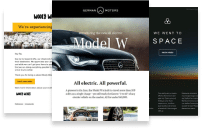Maybe this has happened to you: Your company spends months preparing for major changes to the website and maybe even a new product. You’re excited to debut updates with your customers and followers.
This involves a press release, PR publications, an impressive landing page, social media posts—but what happens if your audience doesn’t show the interest you expected?
The truth is, many people quickly scroll past social media posts, and organic traffic can take a while to ramp up. As for PR wires, you can’t solely rely on journalists and industry writers to get your announcements out for you, either.
Email, on the other hand, allows you to communicate with your audience in a highly personalized and controlled fashion.
In this post, we’ll explain why email is an excellent tool for business announcements and press release distribution. We’ll also go over some tips and examples for maximizing brand awareness and engagement.
Why should you use email for announcements and press release distribution?
Email works well for announcements and press releases, because presumably, everyone subscribed to your list wants to hear from you. After all, they voluntarily joined your list, opting into your communications.
Social media posts can certainly work in your company’s favor, alerting customers to product updates and offers. However, some platforms—like Facebook, for instance—are pay-to-play, meaning you may have to pay to get any exposure to your audience. And even then, you’re relying on algorithms.
With email, however, you and your subscribers are in complete control. Most adults use email, and over half check it on the average day. This means subscribers are highly likely to see your email in their inbox.
You can carefully craft your design, branding, and message, and your subscribers can easily engage with your announcement quickly.
It’s hard to argue with the numbers: 72% of people prefer to hear from brands through email. Meanwhile, only 17% choose social media. With intriguing subject lines, concise and informational copy, stunning images, and clear CTAs, your conversion and engagement potential is truly unlimited.
Business announcement and press release email tips to maximize engagement
It goes without saying that all of your announcement emails—and all emails for that matter—should be optimized for mobile browsing.
Over half of all emails are opened on mobile devices and if an email doesn’t look right, over 70% of people will delete it in less than three seconds. Virtually everyone checks inboxes on their mobile device, meaning they expect emails that work.
Read on for the best practices for maximizing your business announcement or press release distribution through email marketing.
1. It’s all in the branding.
Like all marketing material, your press release email should still be about your subscribers. So don’t think of it as an opportunity to brag about your brand. Instead, highlight how your updates and changes improve the lives of your subscribers.
While your copy and message should focus on your subscribers, your design, images, colors, voice, and tone should all serve as brand awareness tools. Need help with email aesthetic? Check out our marketer’s guide for choosing images in email.
2. Get creative with your subject line.
Your subject line matters. Phrases written in third-person like, “[Brand] announces new location,” are much less personal than emails that use words like we, you, and us.
The words you use can greatly increase your chance for opens, so make it interesting. Using urgent words in your subject line could make all the difference, enticing people to click rather than ignore. On the other hand, you might consider using a number in your subject line, which can boost open rates by 57%.
Do you need help writing your subject lines? Check out our subject line formulas to get started.
3. Expand your definition of “press release.”
It’s time to re-evaluate what you think of as a “press release email.”
Instead of writing in the third person, use I or we and include some second-person voice (like you) to make your subscribers feel included.
Your announcement email doesn’t need to go on forever, either. Just look at how Pret’s announced its new veggie menu items, including minimal text and placing the subscriber at the heart of the email.

Source: Really Good Emails
4. Make good use of buttons and landing pages.
You don’t have to include all of your great information in the email body. In fact, you probably shouldn’t since you’re trying to transfer readers to your site. Plus, you don’t want readers to be bored by your messaging.
Take advantage of customizable templates to make good use of landing pages and buttons people can use to learn more.
Look how Coinbase announced its new support for Chainlink. It provides common questions a subscriber may ask and offers links to learn more. Coinbase also included a button to click for anyone who wants to read the full announcement.

Source: Gmail
5. Segment your audience.
While your announcement may be applicable to all readers, the way you announce can change depending on the subscriber. Break your list into different groups and create a unique announcement or press release email for each group.
If you’re announcing a new meal delivery feature, for example, your feature may differ depending on the dietary restrictions of your subscribers.
Meanwhile, industry professionals and networking peers would be much more interested in the business aspects of your announcement compared to consumers.
6. Use clear and concise language—no industry jargon.
Unless you’re only writing for industry professionals, your emails shouldn’t be filled with jargon. People want to hear about your brand and how you can help them, so don’t use words that will make your business feel unfamiliar or cold.
Likewise, your email should quickly get to the point. Sure, you could write a heartfelt and in-depth announcement on a landing page, but give your subscribers the option to read it with a bold CTA—don’t include all that information in the email.
Look how Geocaching managed to explain the GDPR changes in digestible terms.

See how other companies handle sensitive updates in our blog post on privacy statement emails.
7. Take advantage of multimedia.
Multimedia can be a visually interesting way to get subscribers interested in your announcement or product update. Video, for example, can improve your open rates by 19%, click rates by 65%, and reduce your unsubscribe rates by 26%.
CoSchedule’s example below shows how you can make a video for a press release rather than including an email full of copy.

8. Personalize for every subscriber.
Segmenting is important for timeliness, but it also helps you personalize your press release email campaigns.
While not every business or specific announcement warrants personalized product recommendations, you can take a subscriber’s behavior into consideration as you write your copy and choose which features to highlight.
Notice how Marriott segmented this subscriber based on frequent international travel, choosing to highlight a new card with no foreign transaction fees.

9. Include contact information.
While you’ll probably include your company’s mailing address, you should also consider including other helpful contact information, like live chat, support, and FAQs.
This could be in the form of a link, CTA, or even a specific name and image of someone at the company. You might even include a WhatsApp number or contact form prepared specifically for questions regarding your announcement.
Freshbooks gets it right in this next email.

Source: Campaign Monitor
10. Use an email service provider.
While Bccs from your company email may do the job in some cases, they are far from ideal.
Using a dedicated email service provider like Campaign Monitor will keep your emails looking professional and top-tier. Plus, you can customize your announcement with branding, images, buttons, links, and much more.
With reputable email service providers, you also have the ability to segment your list and personalize content quickly and easily, with a support team to help.
Wrap up
You can’t rely on journalists, industry writers, or even social media to amplify your updates and press releases. Instead of simply putting your information out there and waiting for your target audience to find it, contact them yourself with a press release email by:
- Getting to the point
- Using creative ways to organize your key points
- Writing with a personalized voice
- Highlighting your branding
- Perfecting your subject line
By spicing things up and getting a little creative, you can reach the right audiences and maximize your announcement and press release distribution potential.
Are your emails living up to their full potential? Campaign Monitor offers a drag-and-drop editor and customizable templates so you can design beautiful announcement emails to leverage branding and create personalized content. Check out our free templates now.