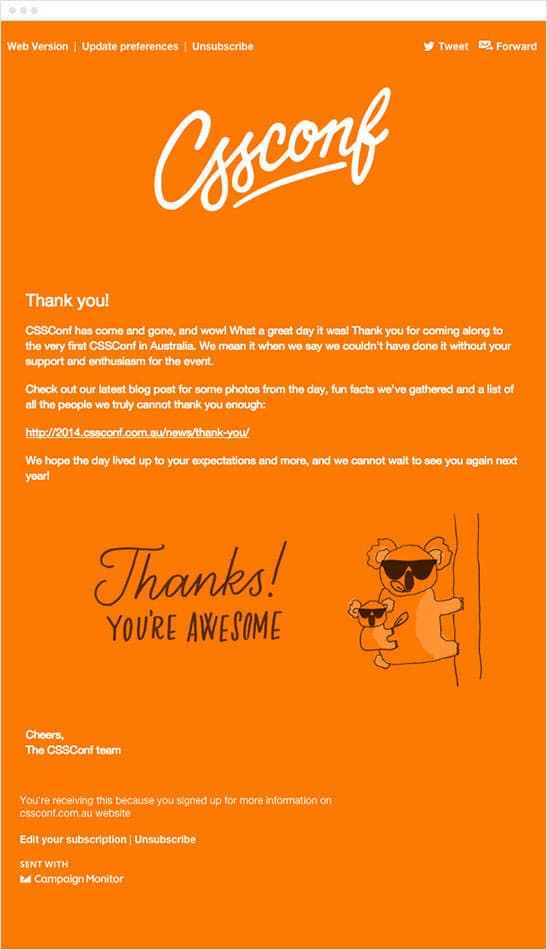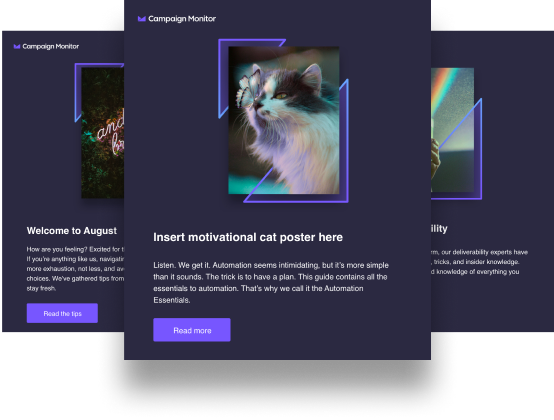Updated as of May 2019
You spend a lot of time tending to your email list. You help it grow and try to protect it from inactivity. You try to keep bounced emails to a minimum, and you’re heartbroken when one of your contacts unsubscribes.
But did you know there’s an easy way to reduce the number of contacts that unsubscribe and increase subscriber satisfaction by setting up an email preference center? By asking subscribers what their preferences are, you can tailor your email marketing to meet their needs.
When your emails don’t meet your subscribers’ needs, their knee-jerk reaction may be to unsubscribe. But what if they just want to receive fewer emails or only messages about a specific product? You don’t want to lose those subscribers.
Read on for some tips on how to set up an effective preference center to keep your subscribers happy and coming back for more.
Why an email preference center is important
Sixty percent of marketers don’t give subscribers the option to select the types of emails they want to receive, and only 30% of marketers allow their subscribers to decide how often they want to be emailed. That’s where a preference center can help.
Customer satisfaction is a measure of how products and services supplied by a company meet or surpass customer expectations. By using the best email preference center practices, you can increase customer satisfaction and maintain your subscribers to keep delivering high-quality content.
The importance of segmentation
Measuring customer satisfaction will be a much more fruitful exercise when you have segmented email preference centers. Segmentation involves turning your entire subscriber list into different segments and categories. Using segments can help you target specific consumers who’ll be interested in whatever it is you’re sending them. It’ll also help you to tailor specific groups within different parts of your business.
These segments are based on the data that has been collected on your current customers—such as zip code, industry, and more. They have input the data themselves, so it should be accurate. The subscribers are put into each segment, depending on what information they’ve provided. Multiple segments can be created. However, once one list is made, a subscriber can’t be cross segmented.
When creating the segments, you can provide a “rule,” such as age, race, city, or country, for example, to better help when putting subscribers into their correct segments. During the creation of segments, you can choose to use AND along with OR rules in your listings. Be careful when and how you’re using them.
If something gets messed up or a subscriber no longer wants to be a part of your email database, you can go back at any time to delete or edit your segments. Segmentation is quite customizable to benefit most marketing strategies.
Pros of segmentation
When it comes to segmenting the email preference center, here are some things that you can benefit from:
- Boost brand loyalty: Keeping your brand unique and distinguishing it from other companies to build credibility from your database.
- Set realistic expectations: This helps your business clarify the exact use of the email address and how emails are sent.
- Provide a starting point: Asking consumers exactly what they want instead of assuming will help things run more smoothly and give you a better idea of how to segment your lists.
Cons of segmentation
However, segmentation does have some downsides within the email preference center. These include:
- Popularity: Trying to keep subscribers engaged in what you’re selling can become difficult over time. Ensure that you’re sending valuable content.
- Burdensome forms: Some clients are less likely to want to fill out multiple fields in a form or give private information away when submitting information to you.
- Difficulties measuring ROI: One way to help keep track of ROI is to use multiple preference centers for different goals within your business.
Why people unsubscribe
The little things, like sending an unsubscribe confirmation email, can help boost consumer satisfaction. Even if the customer is unsubscribing, it doesn’t mean that you can’t still engage with them. When sending an unsubscribe confirmation email, you can use it as an opportunity to change their mind and include an appeal to remain subscribed to your newsletters.
What causes a subscriber to hit the unsubscribe button in the first place?
Sending too frequently.
Subscribers leave for a variety of reasons, but the most common reason is email frequency. Sixty-nine percent of US email users unsubscribe from a business or nonprofit email because the organization sends too many emails, according to a report from Chadwick Martin Bailey.
Content is not relevant.
Subscribers also end relationships over content that doesn’t have any value to them, so don’t junk up their inbox.
Forty-one percent of US Internet users threatened to stop buying from companies that send them irrelevant messages, according to the CMO Council and InfoPrint Solutions.
However, emails with personalized subject lines are 26% more likely to be opened, so delivering relevant content is an excellent way to keep subscribers happy.
Circumstances change.
Sometimes customers unsubscribe because their circumstances change. For example, they may get married or switch email addresses. This causes 13% of people to unsubscribe.
Leave you for a competitor.
About 8% of customers unsubscribe because they found another company that provides better, more relevant information.
Every single one of these reasons can be managed through an email preference center.
Tips to create a preference center
As you create your preference center, here are some useful tips to keep in mind:
Allow subscribers to select frequency.
If subscribers feel bombarded by emails, they may leave and never look back, so put your subscribers in the driver’s seat. Let them decide how frequently they want to hear from you. In your preference center, offer several frequency options, such as daily, weekly, monthly, or quarterly.
Enable subscribers to self-segment.
It’s unlikely that your subscribers are interested in every product you sell. Why not let them select the products or content they’re interested in? Through a preference center, your subscribers can pick and choose what they want to see in their inbox.
For example, a clothing retailer can have customers select if they want information about women’s clothing or men’s. If subscribers receive relevant emails, they’re more likely to stay engaged with your brand (and stay away from the unsubscribe button). Marketers have found a 760% increase in email revenue from segmented campaigns.
Lastminute.com has an example of self-segmenting in their preference center. A subscriber can check the boxes of the deals they want to receive.
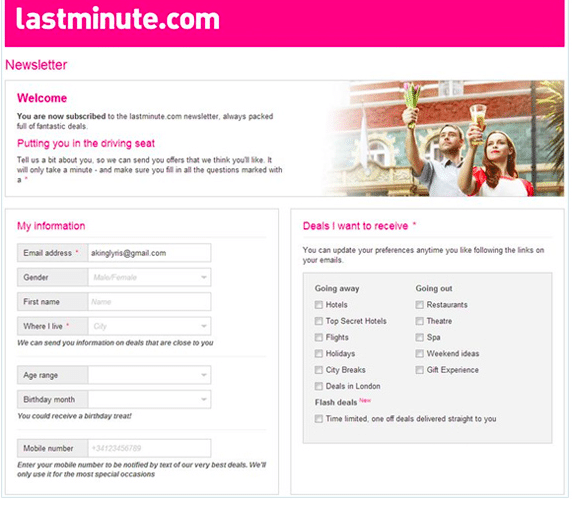
Give subscribers a way to update their email address.
How often do you change your email address? On average, 15-25% of all valid email addresses are discarded each year as people move to a different ISP, change jobs, or otherwise acquire a new address. It’s the reason why your preference center should enable subscribers to update their email address quickly.
Add a preference center link to every email.
Once you create a preference center, make sure your subscribers have access to it. Put a link to it in every email. Take a look at the example below from the CSS Conference. There’s an “Update preferences” link at the top of the email, and there’s an “Edit your subscription” link at the bottom. That’s two ways for subscribers to take control of the emails they receive.
Here’s how Campaign Monitor customers can add a preference center link to emails.
Encourage subscribers to select preferences at signup.
Enabling subscribers to set their preferences at signup is among email preference center best practices. It’s a great way to establish preferences early. Some or all of the fields that are in your preference center can be included in your signup form.
When a new subscriber signs up, they’re interested in your brand and usually willing to take a minute or two to ensure they get the emails they want from your company.
Wrap up
These tips should help you create an email preference center that can reduce unsubscribes and increase subscriber satisfaction. To set up a preference center in Campaign Monitor, use these simple step-by-step instructions.
This post was originally published in October 2015