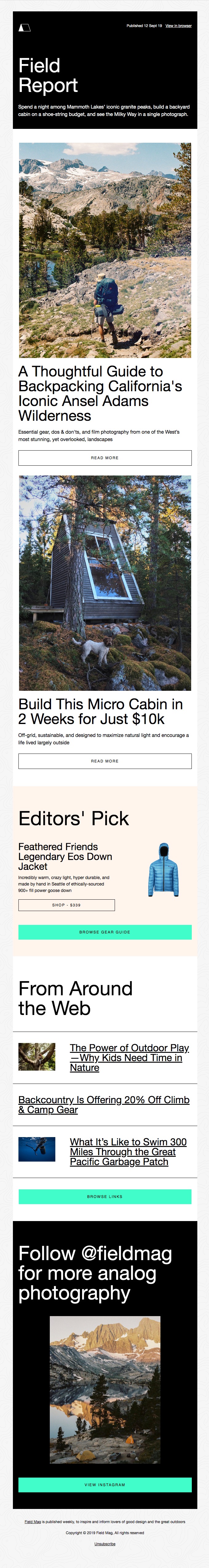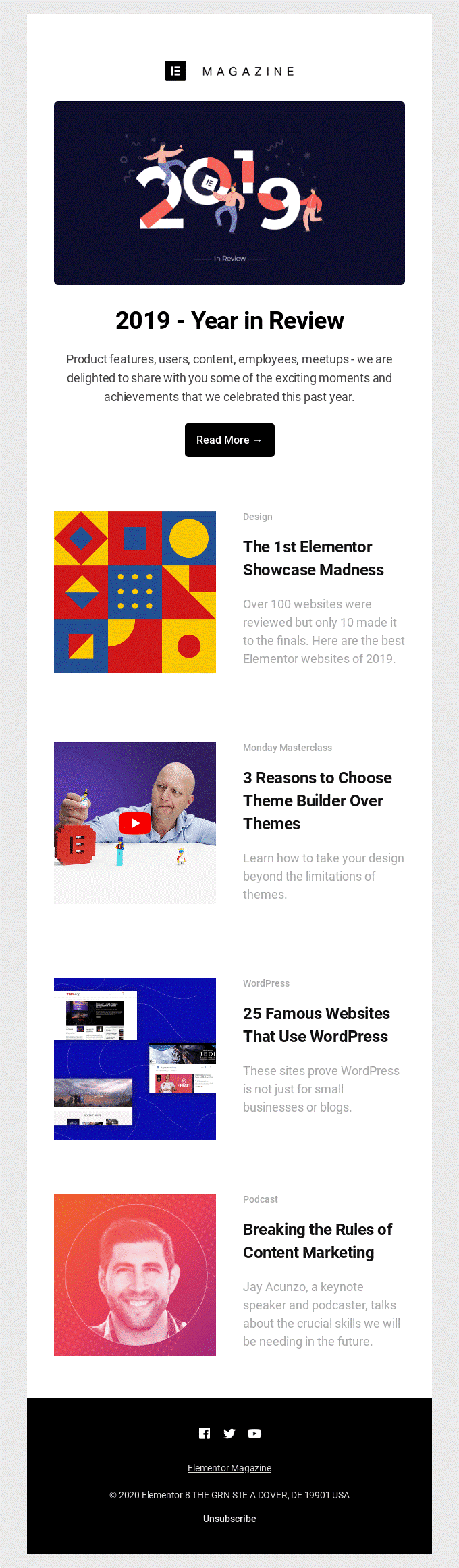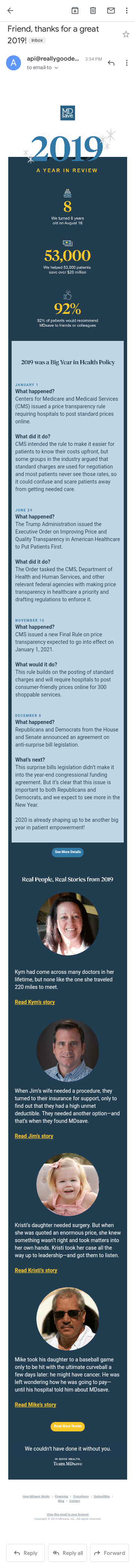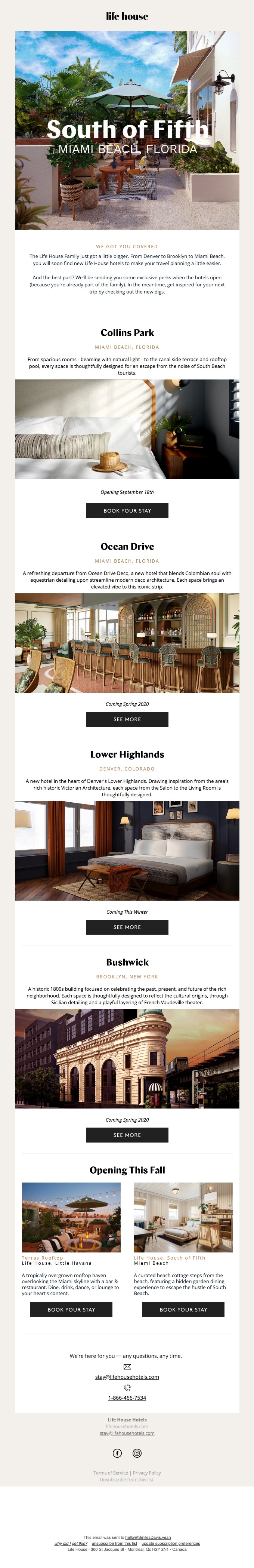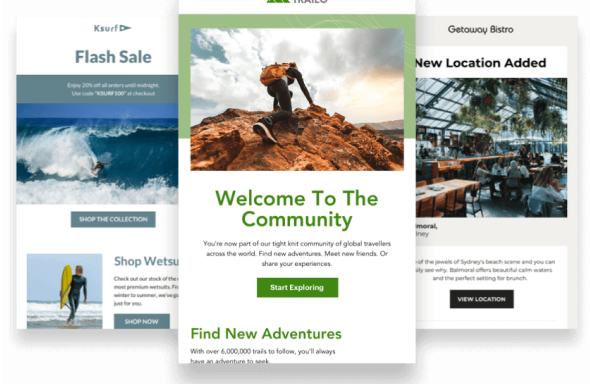Email marketing produces an average of 174% more conversions than social media and results in 28.5% higher ROI, compared to direct mail.
While newsletters are one of the most common ways to distribute company updates, they can be difficult to do well. You have to worry about creating compelling copy and CTAs, designing an email that fits multiple devices, developing clickable topics, and more.
If you’re ready to start putting together an impactful campaign, take a look at the following email newsletter dos and don’ts, so you can get started on the right foot.
What is an email newsletter?
Before you get started, it’s important to understand what an email newsletter is and how it differentiates from other communications. A newsletter is a communication between your business and email list that contains company news, product updates, and upcoming promotions. Think of your newsletter as having an expiration date, as the information is only relevant for a short period.
Newsletters are a great way to engage your subscribers and get them excited about what’s happening within your company. However, they need to be sent out consistently to be effective. Most companies send monthly, quarterly, or annual newsletters—delivered in various designs and layouts—to their email list.
You may send daily promotional emails or automated transactional emails that are specific to an action or product. Newsletters, on the other hand, are more about updating your company’s email list than trying to convert more customers with a hard sell.
Why should you have a newsletter?
With over four billion active email accounts around the world, there’s a huge opportunity for marketers to build awareness around their brand with email newsletters. A newsletter gives you the chance to inform your subscribers about your brand while also driving them to take action. Of all digital strategies, an email newsletter could have the biggest impact because:
- You can consistently connect with your customers and distinguish yourself from competitors. The more trust your customers have in the brand, the more loyalty they’ll have to keep coming back.
- It offers you a way to send personalized messages to your email list with the ability to customize features like the subject line, content, and location.
- Email newsletters drive traffic to your website. This will not only improve your SERP positions, but also provide a way for your subscribers to learn more about your brand on your website or blog post.
- While newsletters aren’t offering a hard sell with messaging, they can drive sales. The newsletter can contain product highlights or even special promotions.
The list of newsletter benefits is almost endless. As consumers are more linked with brands on digital platforms, developing a newsletter allows you to stay connected and provide value to your subscribers.
Every email marketer’s top newsletter dos and don’ts
Ready to get your newsletter started? What are the best practices you should follow (and avoid)? Let’s take a look at our top dos and don’ts of newsletters that you need to implement before pushing send on your next campaign.
Newsletter dos
While there isn’t enough time to mention every newsletter best practice, let’s take a look at the top four to help you get started.
1. Send targeted emails.
Your newsletter is a great opportunity to send dynamic content based on your subscriber’s past actions and preferences. For example, if you’re sending a monthly newsletter about top restaurants in America, separate the content by geographic locations, so the content’s relevant to each subscriber. Personalized emails record 188% open rates, compared to 12.1% for emails without personalization.
Source: Really Good Emails
2. Include clear CTA buttons.
When a subscriber opens your newsletter, not only should they find the content valuable, but they should also immediately know what action to take next. Whether it’s reading an additional blog post, downloading a new whitepaper, or visiting your website, include a bold CTA button that links them to their next destination. The CTA button should be front and center of the email design and have straightforward copy to set expectations, such as “Learn more,” “Download now,” or “Register today.”
Source: Really Good Emails
3. Optimize for mobile.
With over 2.2 billion mobile email users worldwide, optimizing your email for mobile devices is crucial. You need to develop a responsive newsletter that has a width of 600px to ensure it appears correctly with every screen size and email service provider. You also need to keep the mobile design in mind by creating clear CTAs, using concise copy, and planning for an “image off” experience.
Source: Really Good Emails
4. Encourage sharing.
The goal of a newsletter—or any email campaign for, that matter—is to grow an engaged list of subscribers who are loyal to your brand. After all, the money is in the list, and the more your subscribers engage with your message, the more likely they’ll be to purchase your products or services. Use social sharing buttons in your newsletter to give recipients the option to share your content and promotions with others to grow your email list.
Source: Really Good Emails
Newsletter don’ts
Now that you know a few best practices for developing your newsletter, it’s time to discover which bad habits to avoid. The fact is that one wrong email can cost you subscribers and conversions, both of which could lower your brand reputation.
Write vague subject lines or preview text.
Your email’s subject line is your subscriber’s first impression of your email and could be the difference between a click and landing in the trash bin. In fact, 35% of recipients open emails based on the subject line alone. You want to develop a subject line that’s catchy and concise, with five words or fewer. The average consumer scans their inbox quickly, so your subject line needs to grab their attention and set expectations for what the content contains.
Forget about accessibility.
With over 2.2 billion people living with a form of vision impairment, forgetting about newsletter accessibility would be alienating members of your target audience. To develop an accessible newsletter design, consider the following elements:
- Avoid relying on images or color to convey a message
- Make sure text stands out on a contrast/color background
- Include a logical reading order like left-to-right and top-to-bottom
- Use alt text for images
- Write informative text on links
- Order heading elements in code
Send without testing first.
Before you click “send” on your newsletter, make sure you test it across multiple devices and email service providers. Oftentimes, the email appears in the inbox much differently than designed, and email providers may block certain elements entirely. You should also verify formatting issues, broken links, and typos. Many email platforms have a “test” option available.
Ignore the metrics.
After every newsletter campaign, it’s crucial to analyze the metrics, so you know where you need to improve next time. Most email platforms provide a full suite of analytics like:
- Open rate
- Click-through rate
- Delivery rate
- Bounce rate
If you’re looking to dive into analytics, consider A/B testing your newsletters as well to determine the most effective subject lines, CTA buttons, format, and more. Email marketing is all about continuous improvement, and A/B testing allows you to learn what your audience likes.
Wrap up
Email newsletters can be a great way to communicate with your subscribers and move them further down your sales cycle, all while providing valuable content. By following our list of dos and don’ts, you’ll be on your way to developing successful newsletters that produce good results.
When creating your newsletter, remember to do the following:
- Keep your content personalized and designed for your target audience.
- Include bold CTA buttons that drive your subscribers to action without being too pushy.
- Develop a responsive design that looks great on all mobile devices, screen sizes, and email service providers.
- Encourage your subscribers to share your content with social icons to grow your network.
Now that you’ve learned newsletter dos and don’ts, it’s time to start creating your email newsletter. Campaign Monitor can help you every step of the way to ensure you’re following best practices and increase engagement rates. Sign up for free today!