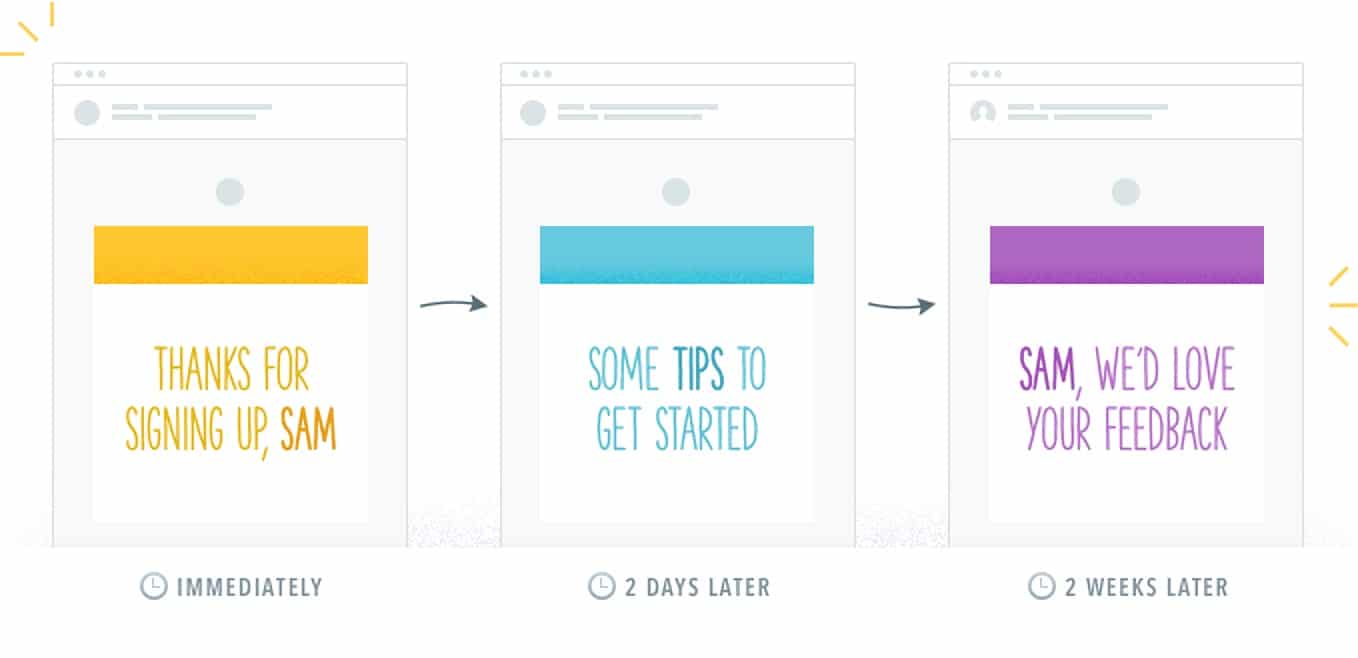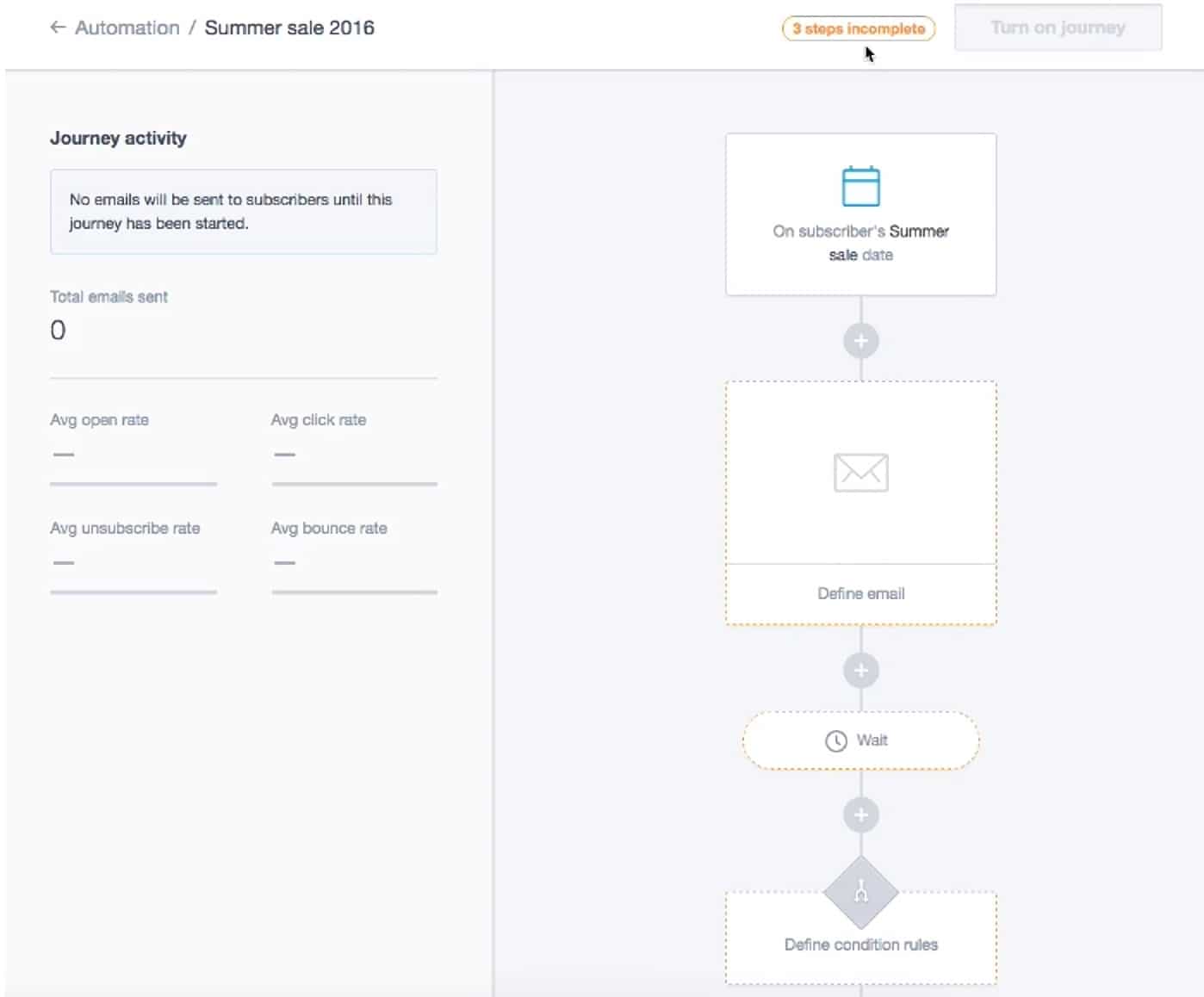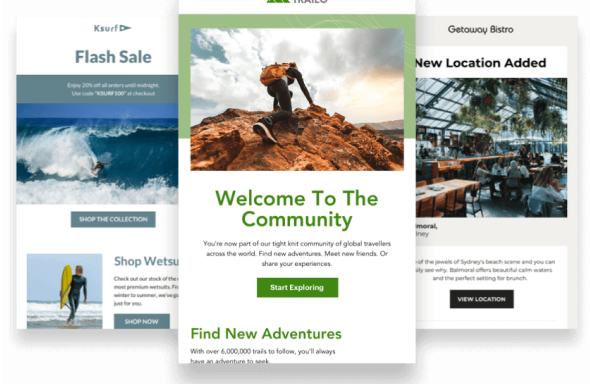Email marketing is continuously holding steady as the king of content, and, with an average return on investment (ROI) of $38 for every $1 spent, you’re missing out if you don’t use it.
The key to making email marketing work for your brand is being able to stay in contact with your customers, sending the right messages at the right time.
Now, when your list is just starting off, it’s easy to send and reply to each message that comes into your inbox. However, once your list starts growing, you want to start implementing tools like email automation workflows into your email marketing strategy.
What are email automation workflows?
Email automation workflows are designed to help simplify your team’s day-to-day to-do list. Instead of dedicating certain team members to sending and replying to individual emails every day, different email automation workflows help to automate the process for you completely.
Email workflows are a series of emails that are triggered based on a subscriber’s data or behaviors. These emails, once designed, are sent out automatically when someone triggers the campaign.
Source: Campaign Monitor
Email automation is the practice of setting up your campaigns to be sent out on their own, once an individual meets a certain requirement or triggers it with a specific action. A few examples of automated email workflow triggers most commonly used by marketers across all industries include:
- Leads who subscribe to your email list
- Leads with an anniversary or birthday coming up
- Leads who viewed a specific website page
- Leads who are located in a particular zip code
Setting up email automation workflows isn’t nearly as difficult as it may sound, especially if you have the right email marketing tools on hand. We cover the four steps to creating an email automation in our guide on the topic, and it breaks the process down into four simple steps:
- Creating your plan
- Choosing the automation that’s right for your brand/campaign
- Setting up your email automation workflow
- Learning how to measure the success of your email automation workflow
When creating your email automation workflow, you have to sit down and create the journey that your customer will take, and that starts by defining the trigger that initiates the campaign and then adding in steps that move the subscriber/customer through the journey.
Source: Campaign Monitor
Once you’ve defined the automated journey, your campaign will be ready to go. As soon as a customer or subscriber trips the initial trigger of the campaign, they’ll automatically be sent the first email in the series.
5 email automation workflows to consider using
Each of these email automation workflows serves specific purposes. However, they can (and should) be utilized by marketers everywhere to help stay relevant in their subscriber’s inboxes while continuing to build a trusting relationship between your brand and your subscribers.
That said, here are five email automation workflows you’ll want to consider adding to your arsenal in 2020.
1. Welcome workflows
Welcome emails are essential for any brand. Not only do they garner some of the highest open rates, but your customers have come to expect them from you as soon as they’ve subscribed to your email list.
In fact, 74% of new subscribers expect to receive a welcome message of some kind after they’ve given you their email address.
An automated workflow for a welcome email is triggered by a consumer subscribing to your email list or VIP programs. They serve several purposes, including:
- Welcoming new subscribers to your brand
- Introducing them to your brand, mission, and products/services
- Give subscribers a breakdown of what they can expect from you
- Incentivizing new subscribers to check out your products/services
Source: Really Good Emails
Barilla does a wonderful job of utilizing their welcome email to simply say hello and to thank the subscriber for joining their email list. Instead of bombarding new subscribers with promotional messages, they use their email to tell readers exactly what’s to come. They even go ahead and try to get to know their subscribers more by providing them with a preference center to help customize their experience as much as possible.
The more personalization you can provide in each campaign, the better. Emails with personalized subject lines are 26% more likely to be opened, and personalized emails have the potential of 6 times higher transaction rates.
2. Thank you workflows
Thank you email automated workflows come in dozens of different forms. They can be used as a part of most email campaigns to thank readers for participating in an event, for subscribing to your email list, for updating their email preferences, and so much more.
The goal of these email workflows is to provide continued contact between you and your subscribers, even after they’ve completed an action. They can also be used to re-introduce your brand to inactive subscribers by showing them that you appreciate them.
Source: Really Good Emails
In this example from Fracture, they utilized their holiday email to send out an automated thank you workflow to show their customers and subscribers that they’re truly thankful for all their support. Customer appreciation is vital to your brand. Sixty-eight percent of consumers say they leave a brand specifically because they feel as if the brand doesn’t appreciate or care about them (their customers).
Source: Super Office
So take the time to show your appreciation with a simple thank you workflow, either after a purchase or as a part of your other campaigns.
3. Transactional workflows
Transactional workflows are a must-have for anyone in ecommerce. These emails can be automatically set up and are triggered by an action such as a purchase. However, it’s worth noting that transactional emails can be utilized for anything that involves an exchange of products or services—even freebies.
The goal of these emails, much like a thank you automated workflow, is to keep the conversation going after the receiver has taken action. These emails can be customized into thank you messages with receipt details that explain the product purchased, its cost, and even its tracking information to keep customers “in the know.”

Source: Urban Decay
Urban Decay did a wonderful job of their post-purchase transactional workflow. They keep it simple by including their branding and a simple thank you message to the purchaser. Then, instead of including all the purchase information in the email itself, they include a link for the customer to follow that allows them to check on the status of their purchase.
This is a great option, especially with more and more consumers worried about their personal information getting leaked through various platforms. So Urban Decay puts customers at ease and requires them to log into their account to view all the information about a purchase.
4. Abandoned cart workflows
The controversy behind abandoned cart emails is that many consumers find them “annoying.” Consumers abandon their virtual shopping carts for dozens of different reasons, and, while many are intentional, some are completely accidental.
So should you send out cart abandonment emails? Studies have suggested that 81% of consumers were “somewhat likely” to purchase something as a result of a targeted email, while other studies have shown that targeted cart abandonment emails have the potential recovery rate of approximately 12%.
Now, not all abandoned cart workflows have to look the same. In fact, we absolutely love this example from Adidas because it takes a rather fun twist.
Source: Really Good Emails
Instead of the traditional “Did you forget” or “We’re holding this for you” email, Adidas turns the situation into a bit of a joke surrounding a common issue many online shopper experiences: WiFi troubles. Once the reader is inclined to open the message, they continue the joke and remind their reader where they left off before they left their cart.
5. Re-engagement workflows
Building an effective email list is hard work because you must maintain an engaged list. However, not every email on your list will remain active, with the average subscriber churn rate falling between 6-8%. If you’re practicing proper email list hygiene, then you know that you have to continuously check for inactive subscribers and do one of two things:
- Re-engage them
- Remove them from your list
Now, before you go on an email list purge, you always want to try re-engaging your subscribers. That’s because it costs approximately 5 times as much to acquire a new subscriber than it does to attempt to re-engage them.
Re-engagement emails can come in several forms, including customer appreciation workflows, survey/feedback workflows, and even simple “we miss you” campaigns. One of the most popular forms of re-engagement email workflows come in the form of a re-opt in email, such as this one by Auto Trader.
Source: Really Good Emails
Instead of a traditional “We miss you,” this brand is focusing on the concept of better customer service and creating a better customer experience. Should the inactive subscribers wish to stay on their email list, all they must do is click on the “Stay subscribed” button. If they don’t, then the brand can safely assume the subscriber is uninterested and can be removed from the list.
Wrap up
Creating email automation workflows is a great way to help lighten your team’s workload, while ensuring that your subscribers are getting the attention that they deserve. Not sure where to start? Then try out the five email automation workflows mentioned earlier:
- Welcome workflows
- Thank you workflows
- Transactional workflows
- Abandoned cart workflows
- Re-engagement workflows
Wondering what other types of emails your team should be sending? Check out this list of 12 emails to help you get started.