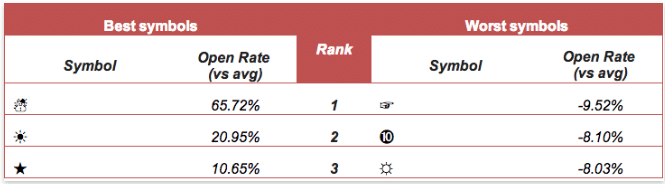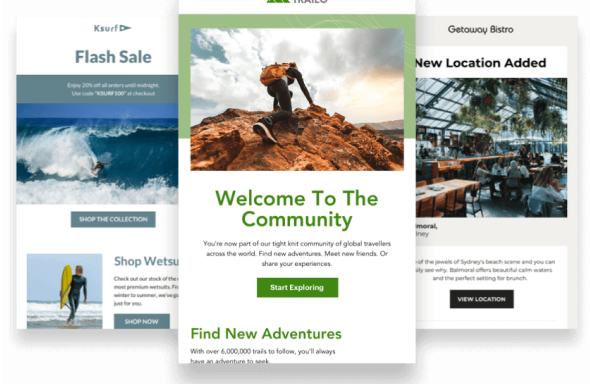Article first published in October 2015, updated April 2019
Do you ❤︎ emoji? It seems an increasing number of brands do. All kinds of businesses are jumping on the emoji bandwagon. Even Facebook has recently announced Reactions, which enables users to add emoji alongside the usual thumbs-up icon.
Have you looked at your inbox lately? Emoji are showing up more and more frequently, particularly in email subject lines.
Whether you’re thinking about adding emoji to your email subject lines or already have, in this post, we’ll cover the benefits of emoji, what you should consider before using them, and give you tips to help you engage your subscribers and get them opening your email campaigns.
The benefits of emoji in subject lines
Why is everyone so keen on emojis? It’s not just because they’re cute; emojis can actually have some big benefits, including:
Increased open rates
Fifty-six percent of brands using emoji in their email subject lines had a higher unique open rate, according to a report by Experian.
We noticed that Growth Hackers has recently begun using only emojis (and no text) in their subject lines and pairing that with text via their preheader. We reached out to Anuj Adhiya, Director of Engagement and Analytics, to see how this new tactic is working, and Adhiya said that, though the tactic is new, they are seeing more recipients opening the emails (and they have a couple of theories on why). This, in turn, is translating to more clicks on email content. He noted they are still trying to understand other impacts but are encouraged enough to keep using emoji for the time being.
Save space
Space is very important with subject lines, especially considering the increased number of email opens on mobile devices. If you want your entire subject line to fit on a mobile device, you have about 30-40 characters to use, and emoji can save space. You can say a lot with an emoji, and it only takes up one character.
Convey emotion
Brands are constantly working to make an emotional connection with their customers. Words can’t always convey emotion, but emoji can.
Stand out in a crowded inbox
Inboxes are increasingly full, making it an ongoing effort for your emails to stand out. Take a look at the two subject lines below. The first one, without emoji, is from Ticketmaster. The second one, with three emoji, is from Minibar. Which one catches your eye?![]()
Emojis aren’t for everyone. Before you add them to your subject lines, you should consider the following:
Tone
Will emoji fit your tone? If you have a serious brand, for example, one that handles financial data, emoji might seem unprofessional to your customers. Ask yourself if quirky symbols or smiley faces fit your brand and make sure you test on small segments of your audience to measure how your larger subscriber base will react.
Audience demographics
If you market to millennials, emoji may hit the mark because they’ve become part of their daily life. That’s not to say that older customers won’t embrace them but, if you market to an older population who may not find them engaging, be sure to test before you go full-force.
Potential rendering issues
Not all emoji show up properly on different mobile devices and email clients. If this happens, subscribers may see this ▢ or just the word “emoji” instead of your intended icon. How do you know which email clients are particularly problematic for emoji? We have a handy chart that breaks down which email clients display emoji properly.
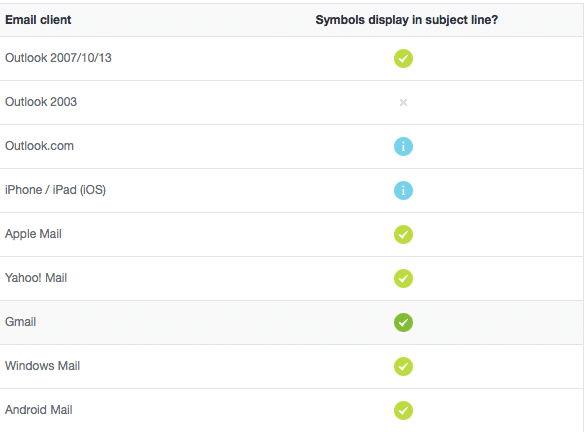
All of the email clients with the green check mark display emoji correctly. Most of the big email clients like Gmail, Yahoo!, and Hotmail don’t have any issues with emoji. Outlook.com and iPhone/iPad sometimes convert symbols into the word “emoji.” Outlook 2003 doesn’t support emoji at all. That’s when this ▢ will show up. This shouldn’t stop you from trying emoji; it just means you should test them first to make sure everything looks good.
Tips to use emoji well
Read on for some tips to make sure you use emoji in a way that engages your audience:
Use online sites to find emoji
Aren’t sure where to find emoji? You can turn to sites like Copypastecharcater.com, Megaemoji.com, or Fsymbols. Here’s a list of places to find icons too. Simply copy the emoji that you want and paste it into your subject line.
Use popular options
The folks at Econsultancy revealed the top and bottom three emoji that can affect your email open rates.
Tips to use emoji well
Now that you’re pumped and ready to dive into the emoji craze, let’s talk about a few best practices. Here are some tips to make sure you use emoji in a way that engages your audience:
Use online sites to find emoji
Aren’t sure where to find emoji? You can ?that off your list by turning to sites like Copypastecharcater.com, Megaemoji.com or Fsymbols. Here’s a list of places to find icons too. Simply copy the emoji that you want and paste it into your subject line.
Use popular options
The folks at Econsultancy revealed the top and bottom three emoji that can affect your email open rates. Who knew the snowman was so compelling?
Make it relevant
With so many emoji, you can usually find one that will complement your message. You don’t have to rely on the most popular emoji every time. For example, Tynker, a business that offers programming courses for kids, used a school bus in a recent email subject line to promote a back-to-school campaign.
Be creative
Emoji give you creative freedom. Pottery Barn, for example, used a watch in a recent subject line to signify the limited time left on a sale.
BevMo sets its subject line apart by personalizing the subject line and adding stars at each end.
Test to make sure your audience responds well
We mentioned testing emoji, but it’s worth repeating. Before using emoji, run split tests to see how your customers react to them. In a split test, you’ll send one group of customers an email with an emoji in the subject line, and send another group the same email without the emoji. You can use the difference in open rate to decide whether emoji are a good fit for your audience.
Test to make sure emoji display properly
Before you send your email out to a large group, you’ll want to see how emoji render in different email clients. For Campaign Monitor customers, you can use our Inbox Preview feature to see previews of your email in over 25 different email clients before sending your campaign to ensure your email looks the way you intended. It’s better to catch the problem early and troubleshoot before you send the email to your subscribers.
Don’t go overboard
While you might be on the emoji bandwagon, these fun little images aren’t something you want in every subject line, or you’ll risk emoji-burnout.
Are emojis still a good idea?
It was 2015 when we last updated this post. Although the use of emoji in the subject line was a new thing, there were definitely some great benefits that were already noteworthy.
However, a lot has changed since 2015. So this begs the question: Is incorporating emojis into email subject lines still relevant in 2019, or have people had enough of these characters?
Considering the fact that there is now a World Emoji day, we haven’t quite reached the burnout yet. But how are the numbers looking for marketers?
Experian found that, compared to text only subject lines, using emojis in email subject lines increased their open rates by 56%.
Econsultancy also did an emoji subject line study of their own. They found that, during the 2016 to 2017 period, around 5% of global subject lines had one or more emojis. Of that 5%, the number of emojis used was about 1500.
Although the use of an emoji in subject the line is still not mainstream yet, their study also found one of the most critical pieces of information: Emojis worked well around 60% of the time.
If you’re wondering which emojis were the most popular, the following were in the top 5.
Source: Econsultancy
The 3 best practices for emojis in subject lines
1. Understand your audience
One of the most critical aspects of all forms of marketing is understanding your target market.
- Who are they?
- How old are they?
- Do they use emojis in their everyday lives?
Answering these questions will help you know and understand how far you can push the envelope with your emojis. For instance, if your email is for a finance crowd and you’ve been tasked to send out the term’s growth stats, you might not want to add hearts and smiley faces to the mix but, rather, a short plain text, accompanied by the below “growth” emoji.
Be sure to always be audience-relevant with your emojis.
2. Don’t overdo it
There are currently over 2,800 emoji characters, but that doesn’t mean half of them belong in your subject lines. Using too many emojis may result in confusion and frustration for your target market, who don’t have the time to try to figure out what your combination of 10 emojis means. Keep it simple by sticking to just a few emojis per subject line.
3. Remember to test
Whether it’s 2015 or 2019, testing is still valuable. Before sending out your email with a subject line emoji, take two equal groups of your target market and send them the same email but slightly change the subject lines: One will have emojis and the other won’t.
From this, you can gain insight by finding out what the open and conversion rates are. Testing your email subject line emoji strategy on a small group of people will help you to understand what types of these characters your market is comfortable consuming.
Wrap up
Emoji can add visual flair to your email subject lines and engage your subscribers compelling them to open your email. Use them wisely, and you can reap the rewards.