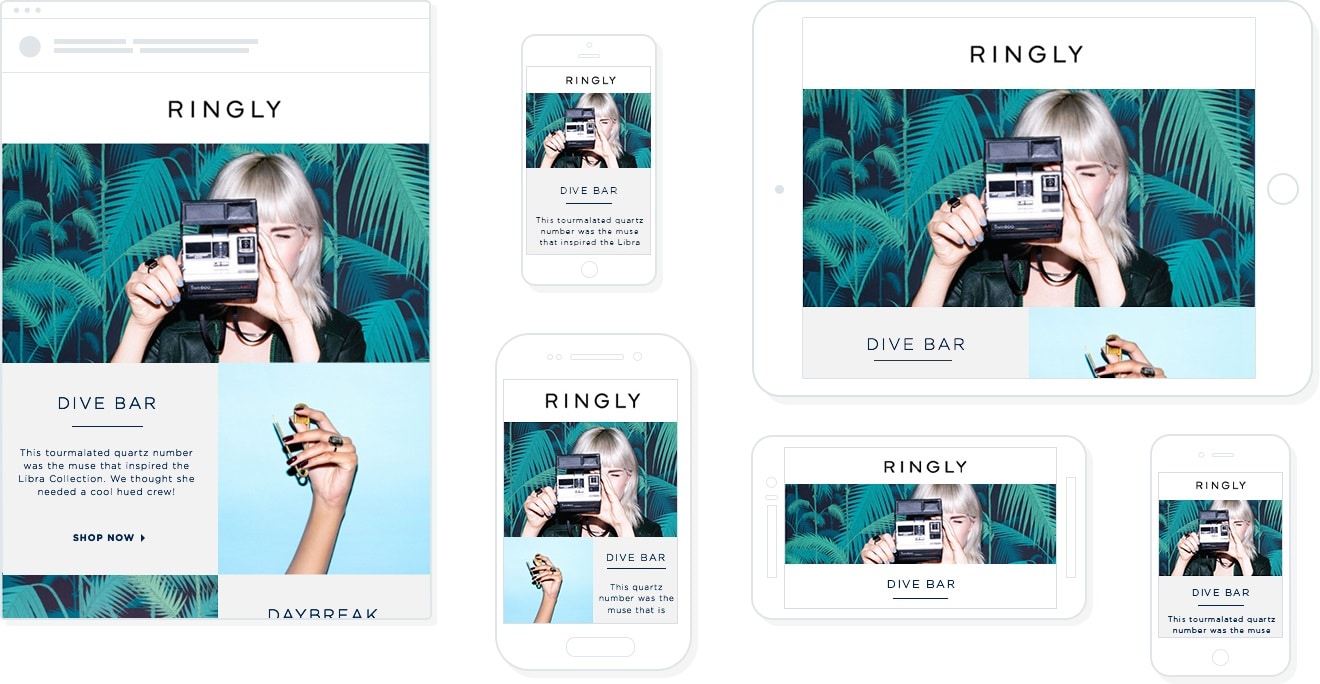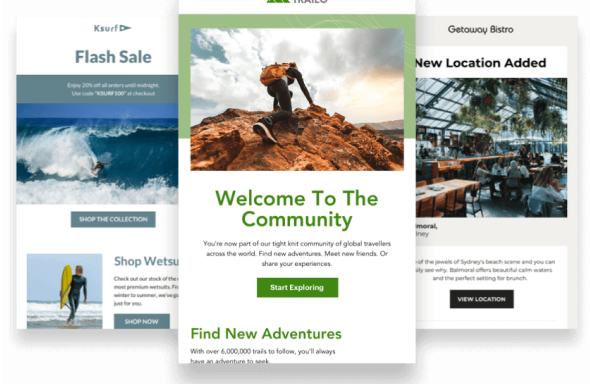Once thought of as a single one-off message to readers, newsletter emails have gone on to evolve into a popular type of email campaign that should be a part of any good email marketing strategy.
These email messages are designed to help keep your readers connected and engaged with your brand, as well as inform them on a variety of different topics. It’s the most effective way to keep your audience in the loop with what’s going on with your brand.
Read on to learn how to get started in our ultimate newsletter email design guide.
Your newsletter email design guide
It’s time to get rid of any preconceived notions you may have about newsletter emails and start implementing them into your email marketing strategy if you haven’t already.
What’s a newsletter email?
Email newsletters are one form of email communications that are sent out to your audience with the intent of informing them of something. You could be informing them on a variety of different topics, including:
- Latest industry news
- Latest brand news
- Latest tricks and tips from your industry
- Latest tips for using your product
- Updates on current or new products and more
Source: Campaign Monitor
In this example from the San Diego Chargers, a professional American football team, they use their newsletter email to not only keep fans up to date on the team, but also remind them of upcoming games and generate pre-game excitement. This allows their fans and subscribers to get all the information they could want on the team in their inbox and eliminates the need to search the internet for relevant content, making for happy fans.
How to plan your newsletter campaign
As with any other email marketing campaign, you need to make sure you take the time to plan out your newsletter email campaign. That means taking the necessary steps to set goals, plan content, and get everything lined up for the designing process.
The first step in this entire process is to know what your newsletter email campaign goal is. Most of these campaigns simply want to foster engagement between the brand and its readers. This would mean that your subscribers are not only opening your email message, but clicking on CTAs to take them to various landing pages for more information. When it comes to defining your goals, make sure they follow the SMART goal formula.
Source: Content Marketing Institute
Once you’ve defined the goals of your newsletter email campaign, you want to define who your targeted audience members are. Know who you’re talking to, so you know what information to include within your copy. For example, you don’t want to include overly promotional content in your newsletter email because, again, these emails are intended to inform readers, not push a sale.
Knowing precisely who your particular audience is will help you in the next step of the planning process—choosing the content to include within your newsletter email. Does your audience prefer more text within their updates to give them more context before clicking a CTA? Alternatively, do they prefer more interactive or visual content?
Knowing what content to include within your newsletter email is essential because it will help you fill in your newsletter calendar, ensuring that you stay ahead of schedule when planning your email campaigns.
Creating a newsletter calendar
A newsletter email calendar is a helpful tool in the planning process because it helps you come up with content ideas and gives you a place to put everything before you dive into the designing process. A newsletter calendar doesn’t have to be anything fancy. In fact, it can be as simple as listing out monthly/weekly topic ideas with a few relevant images and links to help you plan and curate content that flows well together or is relevant to a specific topic or event.
You could create detailed calendars online or with various content planning software; however, many people find that simplicity is key to the initial planning process, and having an easy outline to fill in could be all you need.
All your team would need to do is fill in each piece of information with a blurb, some notes, or maybe some links to help guide you later on.
Designing best practices for your newsletter email
Once the planning is complete, the real fun can begin. Now it’s time to design your newsletter email, and while you may want to just slap your collected pieces of content together, there are some best practices that your marketing team needs to keep in mind during this step of the process.
The first step in the designing process is to create your email template. If you’ve already established a newsletter email template that you’re satisfied with, this is a step you can skip. However, for those of you who are new to newsletter emails, you want to establish your newsletter template now, so you have something to work with in the future.
Make sure your template is user friendly. That means you have to use a responsive or mobile-ready design. With over half of all email opens happening on mobile devices, the traditional email design best practices won’t necessarily work. Those using mobile devices are often limited to small screens, so what works on a larger desktop screen won’t work on a mobile screen. So, instead of making different variations of the same email and sending them out, hoping for the best, utilizing a responsive email template will ensure that all your subscribers can open and engage with your newsletter.
Source: Campaign Monitor
Once you’ve got your template ready to go, it’s time to start inputting your content. You’ll want to first begin with your email subject line and preheader text. This is the first piece of information that your subscribers will see. If you don’t take the time to craft a subject line that drives opens, your newsletter will simply be moved to the trash bin.
While you have limited space in both the subject line and preheader text, you want to make an impact and leave your readers wanting more. Keep your copy here short, sweet, and enticing, and don’t be afraid to utilize emojis to help you get the point across.
Once you’re ready to move on to the body of your newsletter email, make sure you’re balancing out your use of images, videos, and text to keep your readers’ attention. Most readers scan emails after they’ve opened them to see if anything pops out at them and is both relevant and interesting enough for them to engage with further. If you include a wall of text in your newsletter email, people are sure to tune out. Meanwhile, if you only include images and videos in the body of your message, it may come off as too complicated to move through. Remember, you want to balance out your different types of content for your readers and make sure it helps guide their eyes to an actionable CTA.
Take this example from the Royal Children’s Hospital Foundation. They utilize an inverted pyramid design to help guide the reader’s eyes directly to their CTA button. They implement a nice image and some text, and the way it’s laid out helps guide the eye to the CTA.
Source: Campaign Monitor
Once you’ve completed the design process, the work isn’t quite done. Before you hit send, you need to make sure your newsletter email is reader-ready. The best way to do this is by running an A/B split test. This allows you to send out two variations of your newsletter email to two small samplings of your email list. Whichever one performs better (has higher open rates or more click-throughs) is the one that gets sent out to the rest of your email list.
Source: Campaign Monitor
Wrap up
Newsletter emails are no longer considered those once-in-a-while updates from companies. Instead, they’ve become a critical email marketing campaign that’s sent out on a regular schedule to keep brands and their subscribers connected to one another. They can be used to inform consumers of updates, new tips, and other relevant news that pertains to both them and the brand.
Some important takeaways to keep in mind after finishing this ultimate newsletter email design guide include:
- How to plan your newsletter campaign
- What a newsletter calendar is and how to create one
- Design tips for your next newsletter email
Ready to get started and create amazing email newsletters of your own? Sign up with Campaign Monitor and get started for free today.