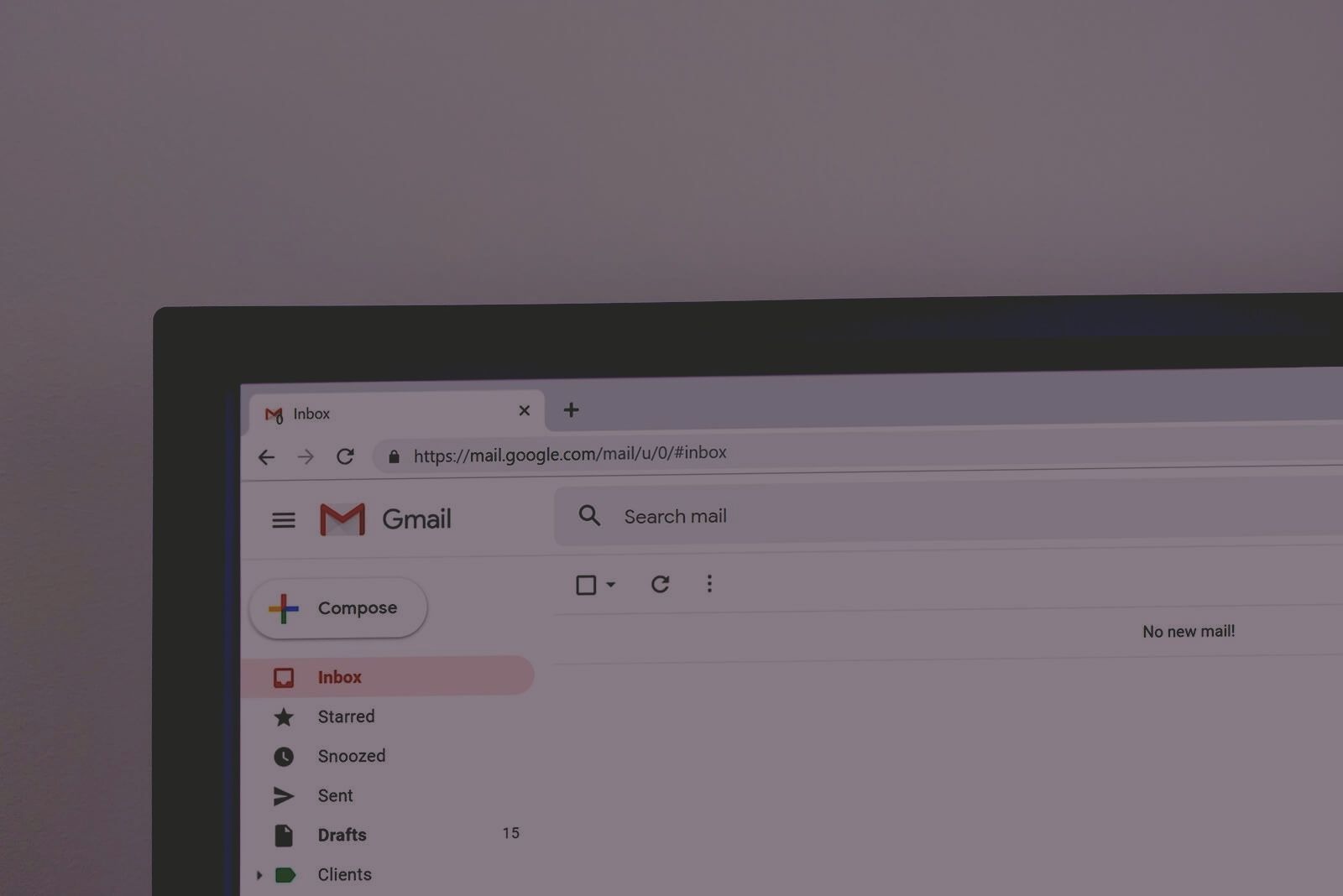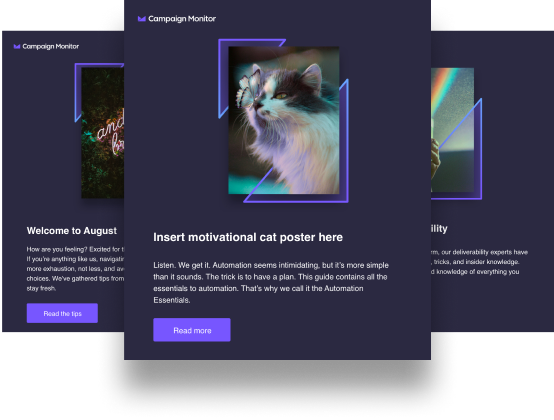If you’ve heard about email marketing, but you’re not sure how to get started, you’re not alone. Today we’ll answer the question: How do I create an email list?
But first…
What exactly is a list?
A list is simply a group of email subscribers who have opted in to receive your emails.
You can put a list together in a ton of different ways, like events, purchases, in-store visits, newsletter signups on your website, a gated piece of content—there are dozens of ways to build a list.
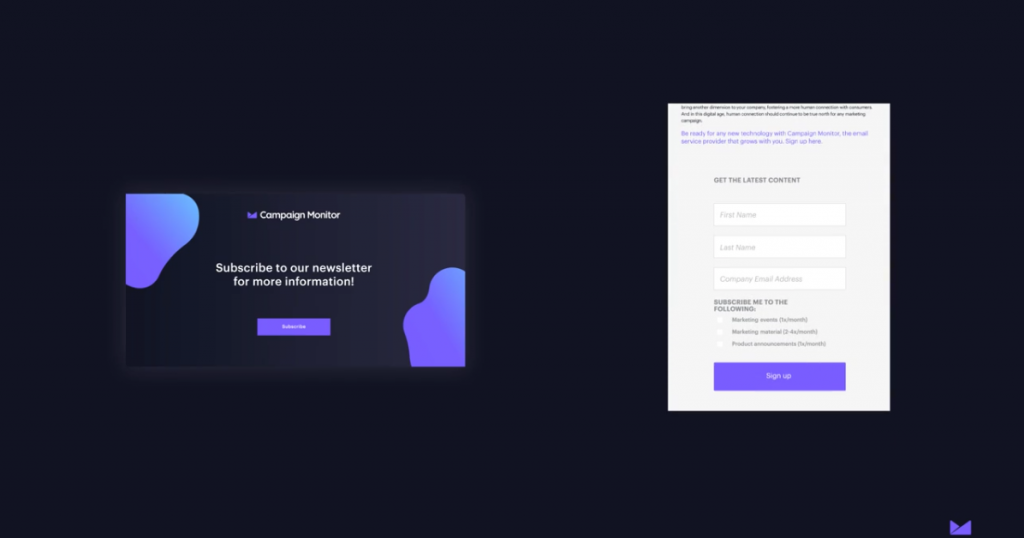
Have you ever seen a screen pop up on a website asking you to subscribe to their newsletter? Or have you read all the way to the bottom of a blog and seen an invitation to sign up for more related content?
These are prime examples of how those organizations have made effective lists.
And the good news? You can make one, too. So, let’s talk about how you can make a list in your email platform or ESP.
How to create an email list in your ESP
Simply log into your ESP and choose the option to create a new list.
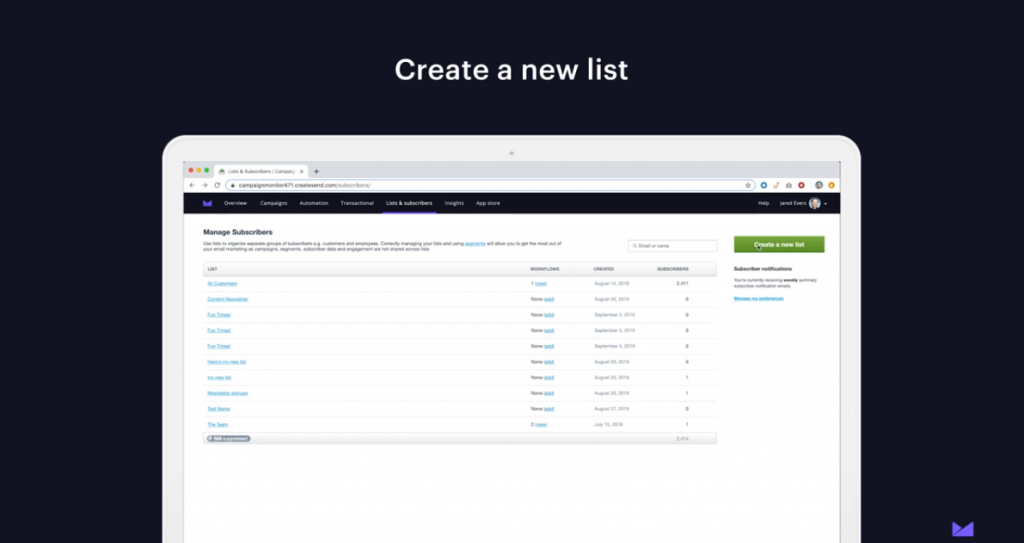
From here, you can give this list a name and start adding your subscribers.
You can easily input your list of subscriber addresses, and you can even import them from a file (probably some type of spreadsheet). It should be as easy as dragging and dropping.
Now that your list is created, you can set up signup forms to collect email addresses on your website. You could also create forms to manually collect email addresses at events or in-store.
What should my form look like?
If you don’t know what your form should look like, start with one or two must-have fields, like first name and email address. This is the quickest way to capture signups and has the lowest barrier to entry.
You could also include optional fields, like company type, gender, location, or interests. These fields allow you to segment your list into different groups, making personalization way more intelligent.
Just don’t go overboard with required fields, since forms with too many fields can be overwhelming and, let’s face it, a bit of an eyesore.
So, once you’ve done that, you can organize these fields in your ESP, and then you’re good to go.
Wrap up
Want to keep growing your list? Consider hosting a giveaway or placing a form on your most-visited pages. Learn more about these tactics here.
Check out our free resources to learn even more ways you can attract subscribers, or start building your list with a free trial of Campaign Monitor.