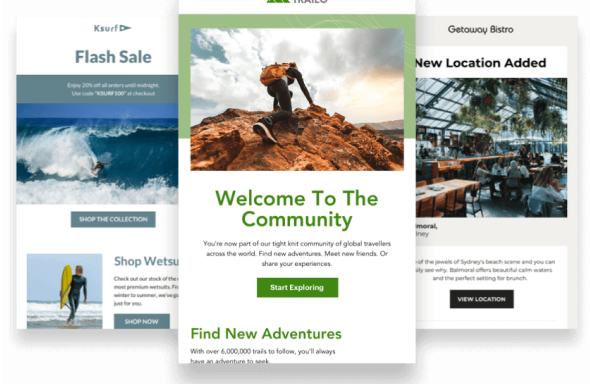Today, we’re excited to introduce two new Live Image Editing tools built with simplicity and speed in mind to give you a powerful live look at your edits as you work in the email builder.
New: Resize tool in Campaign Monitor’s email builder
Located in the “Edit image” sidebar, you can now use a new Resize slider to make size adjustments to your image and see the new image size live in your email as you work.
The resize adjustments support transparent images and are even remembered as you drag and move the image between columns in your email. We’ve designed the Resize feature with ease of use in mind so you can get the perfect image in your mailing every time.
New! Crop tool in the email builder
Cropping images now has a brand new experience via the “Edit image” sidebar.
As you crop your image, the email builder transitions to an image cropping workspace giving you a live look into how your cropped image will display in the email—all before clicking OK.
You can also pick specific aspect ratios that keep your images more consistently sized whether they’re a square, landscape, or portrait orientation.
What’s included:
Live inline editing: The live, in-context preview right within the email builder makes it easy to experiment with image edits to get the results you want in a fraction of the time.
Non-destructive edits:
Resizing and cropping is always non-destructive, so you can always revert back to the original image without having to re-upload the image.
Retina-quality images:
All images that have been resized and/or cropped have retina (high definition) support so they look tack sharp on any device.
Transparency support:
Resize and crop transparent images (PNGs) using the new live image editing tools.
Wrap up
We’re so excited to roll out these new editing features—it’s never been easier to build and deliver the caliber of emails your subscribers expect in their inbox.
The new Resize and Crop tools are available today for all Campaign Monitor customers. To learn more about image editing, read our new Image Editing Guide.