With a $38 return on every $1 dollar spent, it’s a no-brainer that email marketing is a smart marketing strategy for every one of your clients.
But a simple Google search for “email marketing” returns pages upon pages of potential tools you can use: at one end, there are complex platforms intended for large enterprise companies all the way down to simple tools designed for your mom’s book club.
With an endless number of choices, it’s overwhelming to find a tool that’s flexible enough to meet the unique, varying needs of each and every one of your clients – all while meeting your agency’s own business objectives.
In this guide, we’ll outline a step by step process for choosing the right email marketing tool for your business.
4 simple steps to choosing the right email marketing tool
Step 1: Decide what to offer your clients
The first step toward offering an email marketing service to your clients is to decide exactly what you want to provide to your clients. Through talking to our own Agency Partners, we’ve found there are generally two different models:
Model 1: Create and send campaigns on behalf of your clients
Of the tens of the thousands of agencies currently using Campaign Monitor to provide email marketing services to their clients, about half manage the email marketing process from beginning to end; the agency creates the strategy, builds the emails, imports the lists, clicks “send,” and provides performance analytics.
In this model, your client rarely – if ever – touches the email marketing tool itself. As an agency, you take complete ownership for your client’s email marketing strategy and can bill for this service any way you please: hourly, by campaign, or as a piece of a larger marketing strategy offering.
Model 2: Provide an email tool to your clients
The second half of our agency customers take a more hands-off approach. They provide the email marketing tool to their clients, perform the initial setup – such as creating a few email templates – but for the most part, turn over responsibility to the client to manage their campaigns on a day-to-day basis.
If your agency chooses this second approach, you may opt to whitelabel the email marketing tool and brand it as your own. You can then charge for initial setup of the tool and markup the cost of sending each campaign as much as you want to earn a profit.
To determine which model your agency fits into, consider these questions:
- What does my agency want to achieve by offering email marketing services?
- How involved do I want to be in my clients’ email marketing campaigns?
- How capable are my clients at managing their email marketing campaigns?
- How do I plan on monetizing my email marketing offering?
Once you’ve decided which model fits your agency’s business, you can create a “check-list” of features to look for.
Step 2: Determine which features are important to you
When investigating different email marketing tools for your agency, it can be easy to get caught up in the different features of different tools and end up with something that isn’t really the best fit for you and your client’s individual goals.
So before you go looking at different tools, it’s important to put together a brief feature list of the elements that are important to you in an email marketing tool.
The features that are important to your agency will vary based on your chosen model and your client’s goals.
For instance, an agency who wants to provide an email tool to clients may need white-labelling and markup features, where an agency who just needs a tool to send on behalf of clients may not care as much about white-labelling it.
To help you get started with your feature list, here’s 7 features commonly needed by agencies like yours:
White-labeling
Brand the email marketing tool you invest in as your own software. When your client logs into use the tool, they’ll never see the vendor who you actually purchased the product from. This is an excellent feature for agencies who want their clients to be heavily involved in the process of sending their email marketing campaigns.
Markup
If your agency wants to earn a profit on each email marketing campaign your clients send, the ability to markup within the tool is essential. This option gives you the ability to set the price above what your agency is paying for the email marketing solution – and your agency pockets the difference.
Managing multiple clients
To stay organized and efficient, it’s important that all of your clients can be managed from a single login. While your relationship with each client will undoubtedly vary, the ability to manage them all in a central place will make your life much easier.
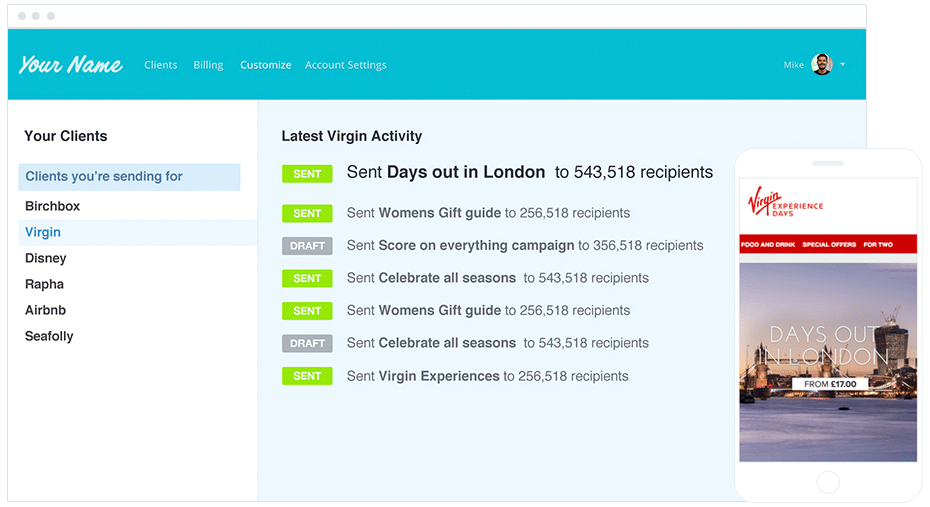
Permissions & Workflows
Select a tool that will support unlimited teams and team sizes, each with flexible levels of permissions and full workflow control that makes it easy for clients of all shapes and sizes to collaborate on their email marketing. For example, one user may be able to build an email but not actually send it.
Templates
Save time for both your team and your clients by investing in a tool that provides a library of pre-built, mobile optimized email templates. If you build emails for your clients, you’ll move faster. If your clients build them themselves, they’ll move faster – everybody wins.
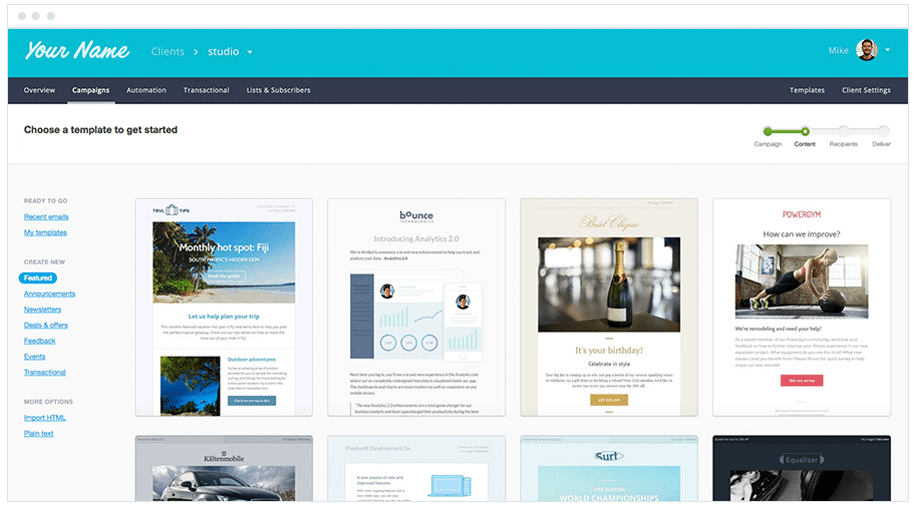
Drag & Drop Email Builder
Clients accessing the email marketing tool you provide them have a lot on their plate and need something they can be trained on quickly and is easy to use. Make sure you offer a tool with an intuitive drag-and-drop email builder, so building beautiful emails is a cinch.
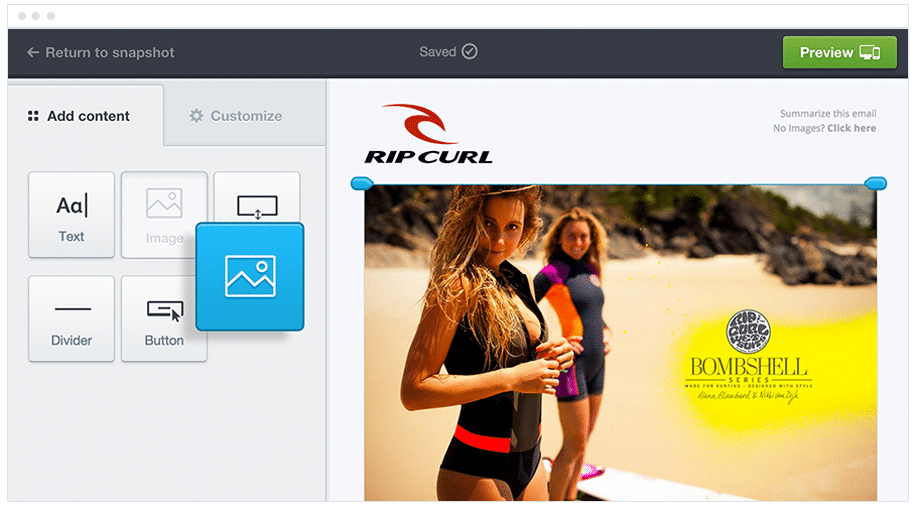
HTML coded email
While the email marketing world is moving to Do-It-Yourself, some agencies still prefer to hand code their client’s emails. But, don’t assume your client will know how to code!
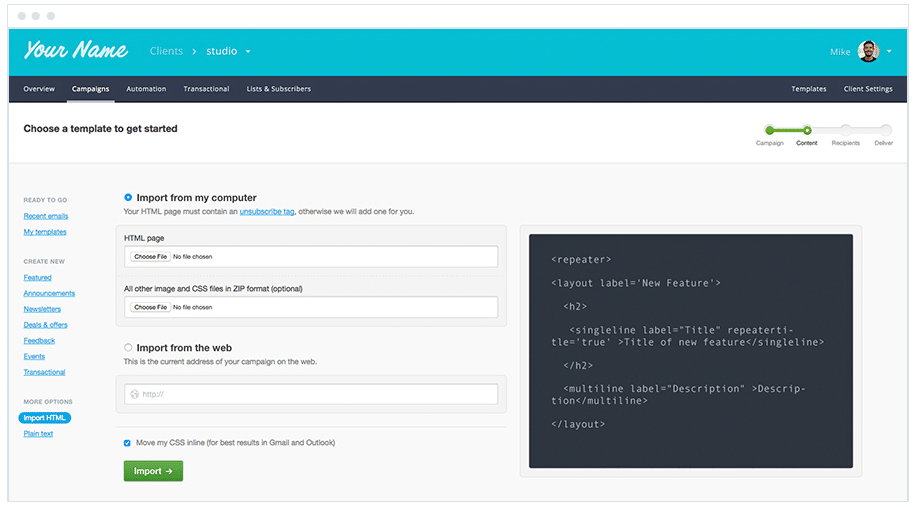
Reliability
On top of ensuring the tool has the required features, it’s also important to look at the reliability aspects of the tool. Particularly if you plan on white-labelling it as your own, you need a tool that is going to be reliable and reflect positively on your business.
Here are a few reliability factors you may want to consider:
- Security & infrastructure – Ensure you the platform you choose is reliable because your clients will perceive it as an extension – even a product – of your business. If it’s unstable, it makes your business look unreliable. So, what exactly constitutes “reliable?” As a reference point, Campaign Monitor has a 99.9% uptime.
- Support – Occasionally even world-class email marketing solutions don’t work exactly as you might expect them to, so it’s important to assess the vendor’s support offering to make sure you have support when you need it. But what’s the standard of support you should be looking for? Campaign Monitor offers 24/7 email support as well as phone support options. It’s worth considering whether anything less than this could be a hinderance down the road.
- Deliverability – Your team may be design experts, but you likely don’t have a team dedicated to understanding the technicalities around email delivery. So find an email marketing tool that has a high-deliverability rate and a dedicated delivery team to help ensure your clients’ emails always land in inbox.
Step 3: Take the tool for a test drive
Once you’ve found an email marketing solution (or more than one) that meets your feature needs and is a partner you can trust, it’s a great idea to try the solutions out yourself before you buy.
Most tools have some version of a trial that you can try for free. Sign up for the trial and send a test email marketing campaign. That way, you can see what the experience is like to create an email, import a list, and send. Also be sure to check out the reporting functionality to ensure you’ll be able to track your client’s key performance metrics.
Once you’ve tested it yourself, look at it from the perspective of your client as well. If your expectation is for them to create and send their email marketing campaigns themselves, does it make it easy for them to create and send that campaign themselves?
Also, take each vendor’s support offering for a “test drive.” Come up with a question about the product and try contacting support. Can you reach a real person? How long does it take for each company to get back to you? Is your experience pleasant and efficient or a nightmare? While the hope is you’ll never have to contact support, the reality is you probably will have to once or twice – so it’s important to have a positive experience when you do.
Lastly, there are tons of objective, third-party software review sites that aggregate reviews from real users and allow you to compare platforms side by side. This gives you a bird’s eye view of all the features each vendor provides and helps you zero in on the tools that will provide you with what you need.
Step 4: Select your tool and onboard your clients
Once you’ve done your research and narrowed down the options to the tool of your choice, it’s time to go ahead and start using it with your clients. There are a few strategies to make sure this process goes smoothly.
If you want your clients to create and send their email marketing campaigns, set aside time to train them on how to do this. Depending on the vendor you’ve chosen, a rep from that company may be able to join you and lead the training.
Visit your tool’s website to see what kind of resources they have that you can leverage with your clients. Most of the top email service providers have robust libraries of guides that will educate your clients about important email marketing topics such as content best practices, compliance, reporting, and more.
In conclusion
Congratulations! You’ve taken the great first step to provide email marketing services to your clients, now it’s time to make sure you invest in a tool that will make you and your clients wildly successful.
Get the right email tool for your agency
Campaign Monitor's Agency Edition is built from the ground up for Agencies like yours, making it the perfect tool for your needs.