
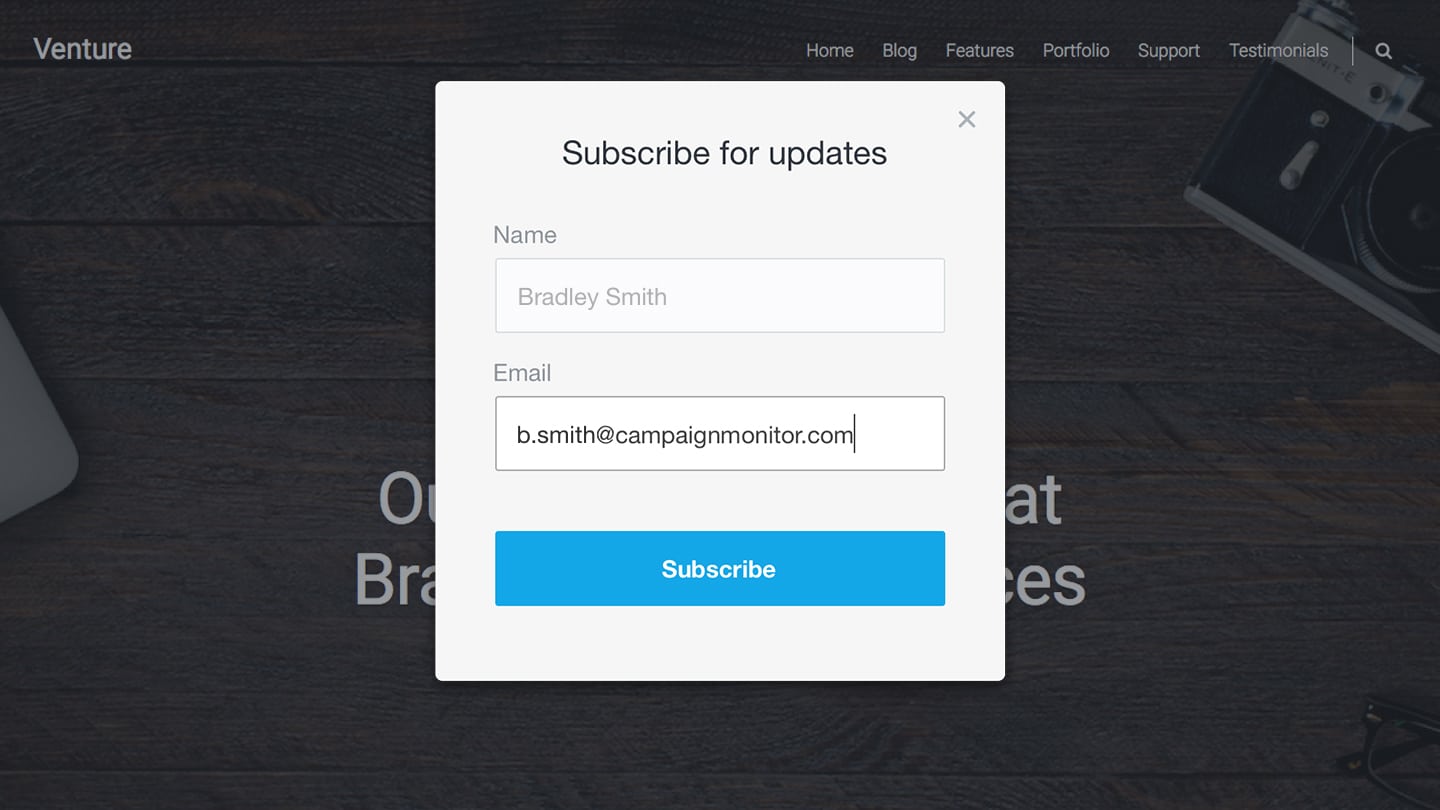
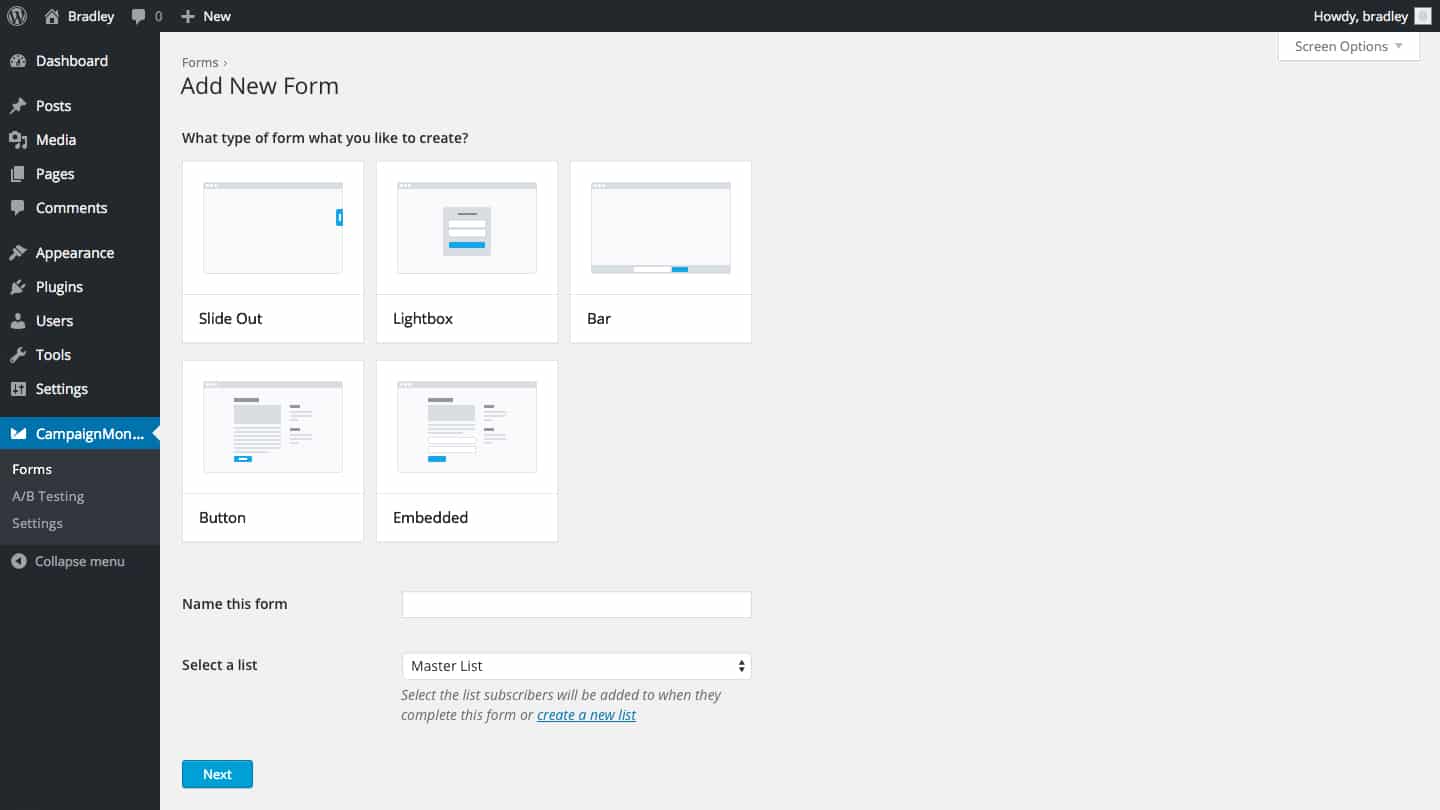
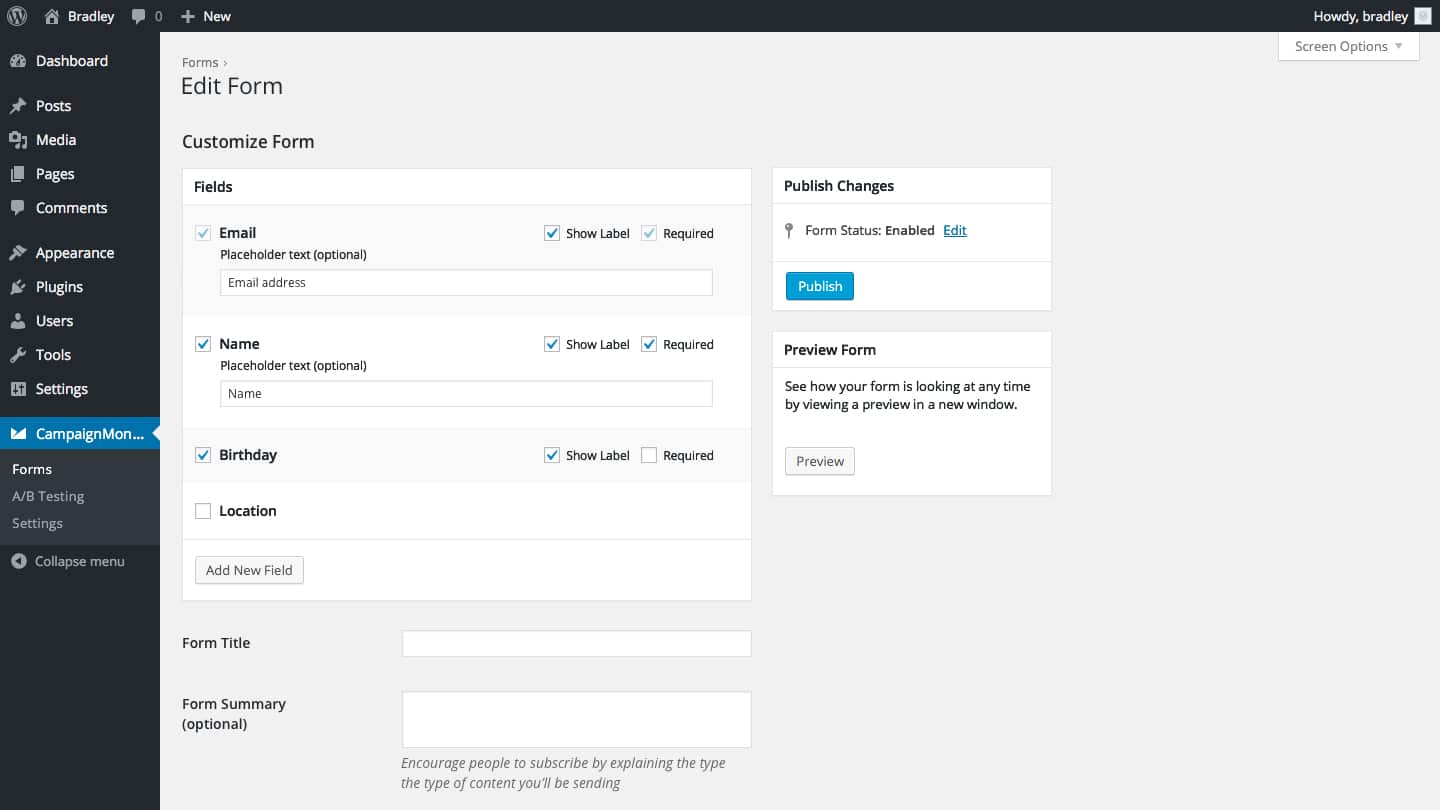
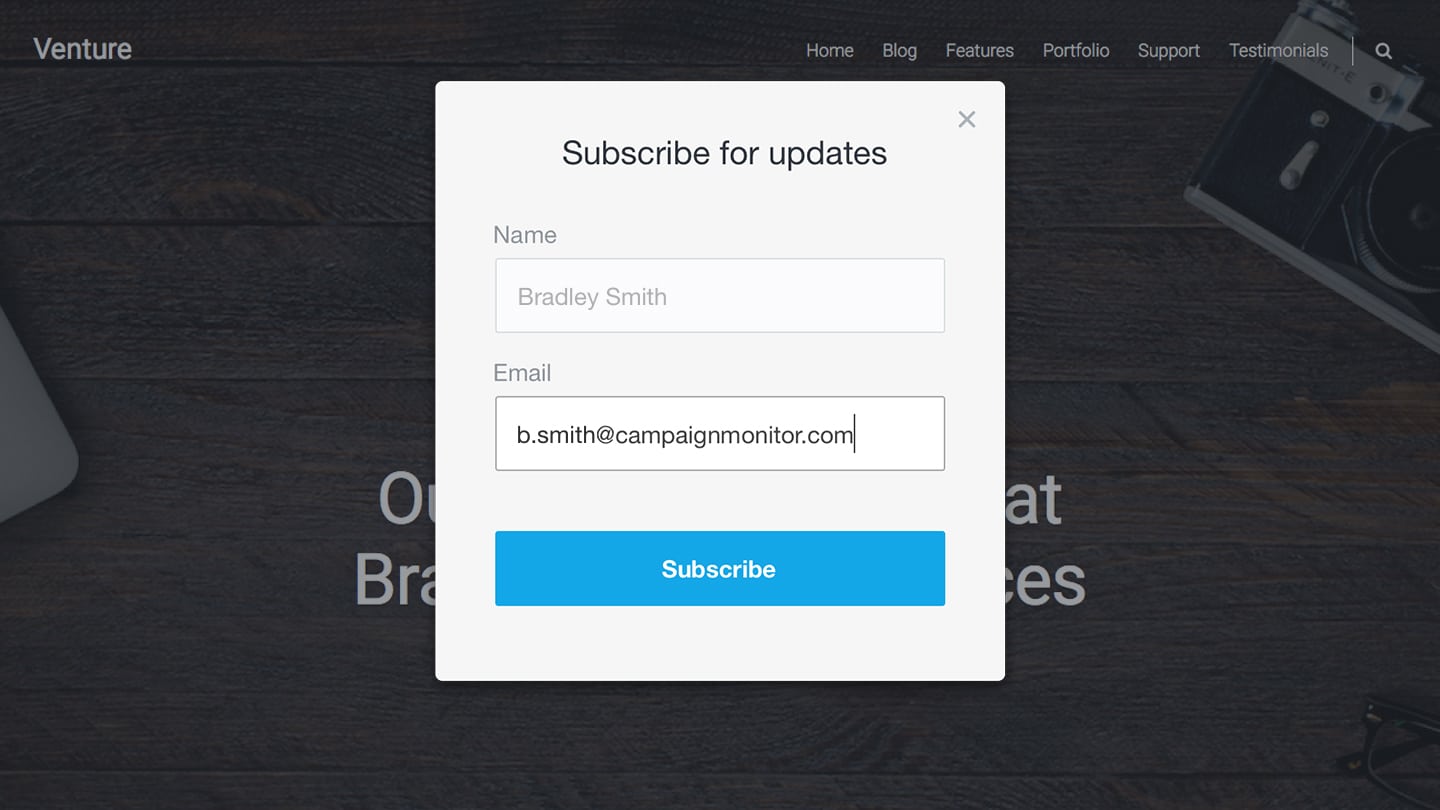
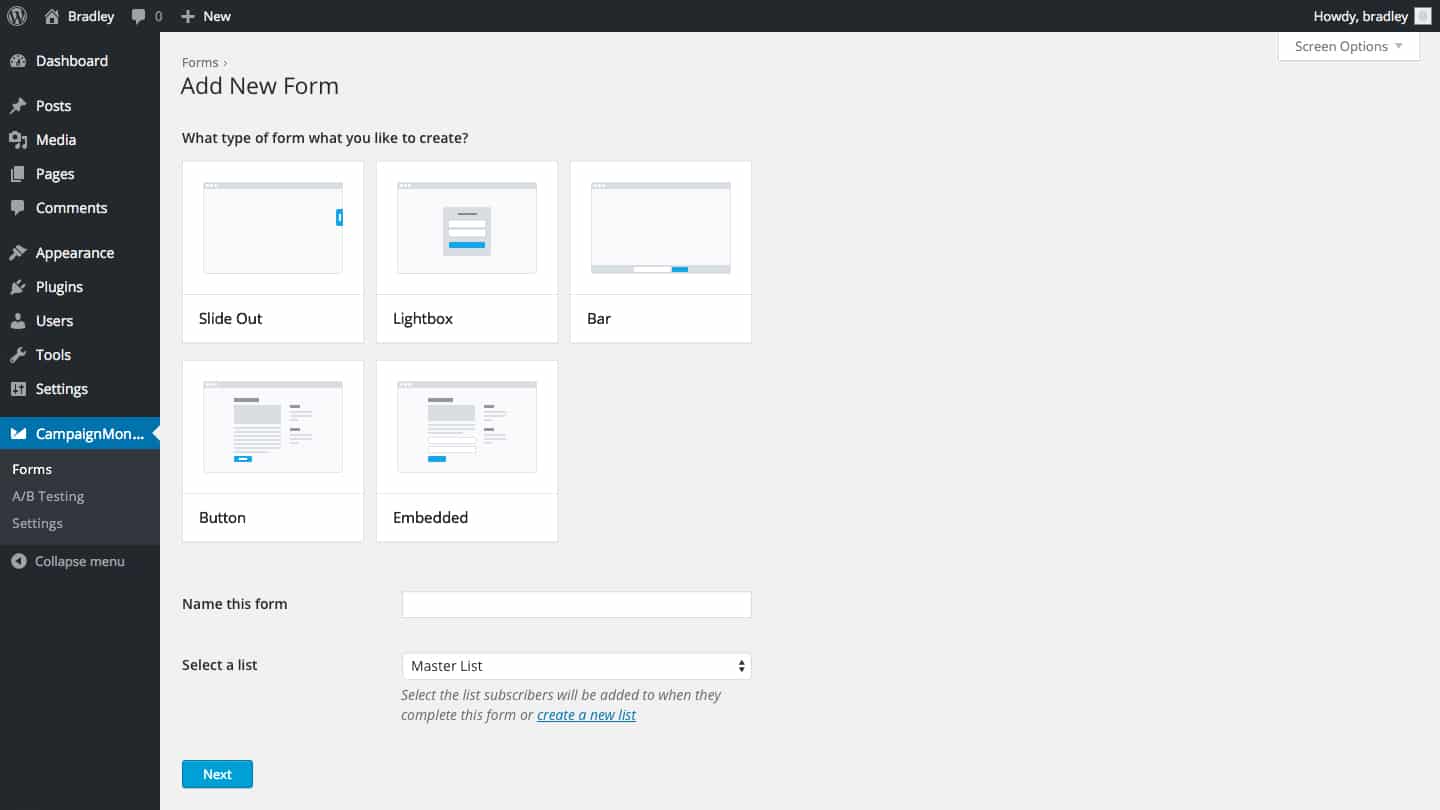
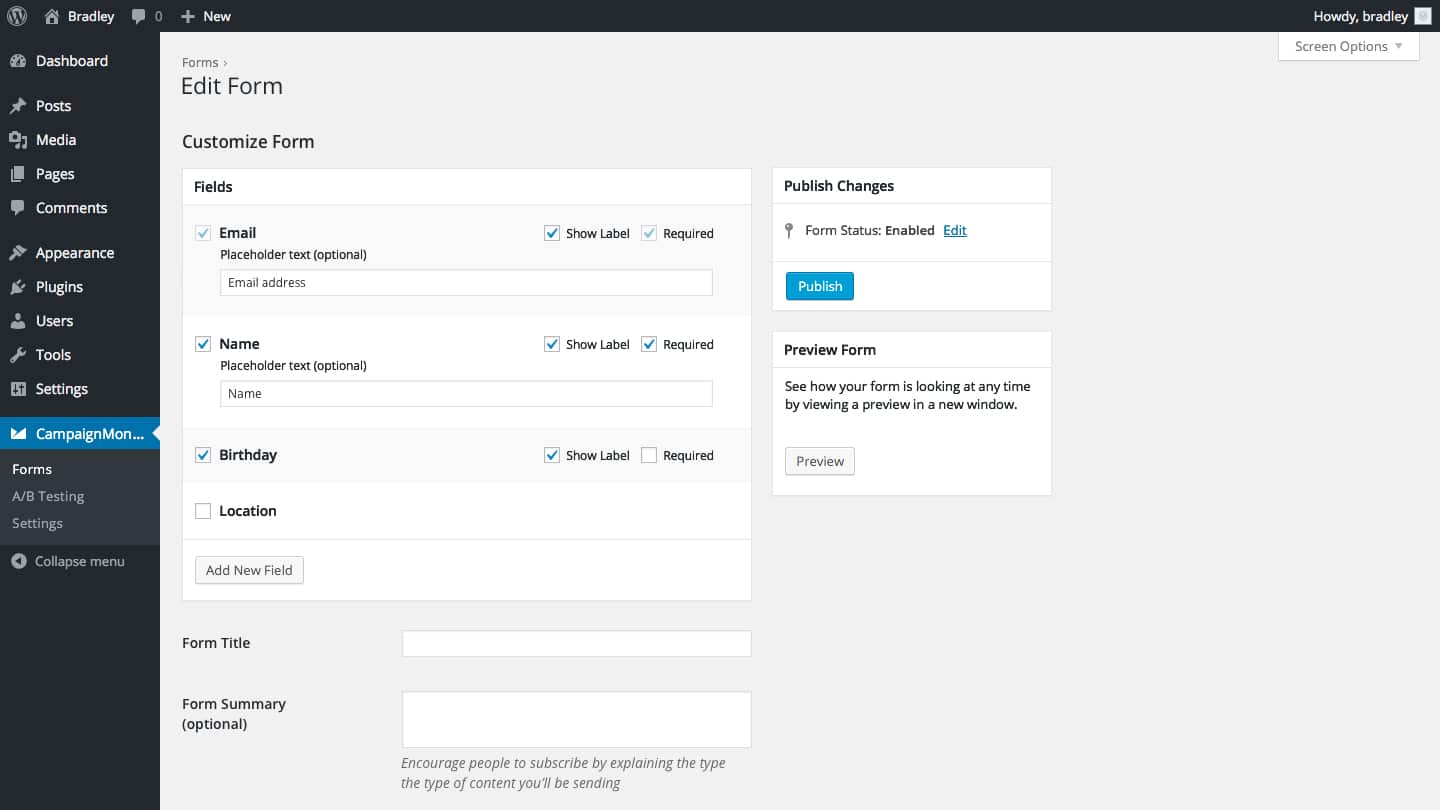
Overview
- Create signup forms that match exactly with your website
- Choose from a variety of ways to display your form so it looks just right
- Measure and optimize your list growth through A/B testing different forms
Description
Campaign Monitor for WordPress lets you harness your WordPress site or blog to grow your audience with flexible signup forms that feed right into your Campaign Monitor lists.
These forms are built to automatically pick up the theme and styling of your WordPress site so they blend in perfectly with your design. Choose from 5 elegant ways of capturing signups to grow your audience.
- Slide out — Add a floating tab on the top, bottom, or either side of your site to slide out a signup form that’s always accessible.
- Lightbox — Overlay a signup form and dim your site in the background, customize how long the form stays in the foreground.
- Bar — Add a signup form in a thin bar at the top or bottom of your site for a subtle clean look.
- Button — Add a button to your site which pops up a lightbox sign up form for a more traditional signup experience.
- Embedded — Add a form right onto your site that blends right into the design of the page.
These signup forms can be as simple as gathering more email addresses or as robust as to gather more custom information about your audience like name, location, gender, and preferences.
Since all website signups automatically feed into your Campaign Monitor lists, you can use our native reporting to see how different forms are performing on your WordPress site. You can also A/B test these forms to optimize and find out which layout is most effective for your audience.
Installation / Documentation
For step-by-step instructions on how to get started with Campaign Monitor for WordPress, see the setup guide relevant to your account type:
If you’re using the multi-client edition of Campaign Monitor, see this guide.
If you’re using the direct edition (no clients) of Campaign Monitor, see this guide.

Get it now
Price:
Free
Developer:
Campaign Monitor
Contact:
Contact support
Release date:
March 18, 2016
Version:
2.8
Requirements:
- Campaign Monitor account
- WordPress site


