Email has revolutionized the way we communicate. From internal communication in an organization to communicating with family and friends, communication has become faster and easier.
There are more than 3.8 billion email users in the world.
However, email doesn’t just offer a means of communication. It has also brought levels of convenience that have helped improve efficiency.
One of those conveniences is the distribution list.
What is an email distribution list?
There are times when you need to send the same email to a group of people. One function that makes this easy is the CC function, which allows you compose an email and manually include the intended recipients’ email addresses. While this is convenient, what happens when you have to send emails to those same people on a regular basis?
Having an email distribution list will save you in this case.
An email distribution list is a group of email recipients that you send emails to regularly. It can be your department or even club members, for example.
How to measure the value of a distribution list
Knowing the value of an email distribution list helps you determine whether it is worth investing the time in creating one or not.
So how do you measure the value of an email distribution list?
There are no metrics for this. However, one factor you can consider is the frequency with which you send emails to the group. If you send emails regularly to the same group of people, then you need to create an email distribution list.
How to create an email distribution list
Creating an email distribution list is actually easy, and you can do it with any email client. Read on for a walkthrough of the steps for creating one in Outlook. These steps are basically the same with other clients.
In Outlook, navigate to the “Find” tab that is located towards the right-hand side of the screen. Click on it and select “Address Book.” When the address book opens, click on the “File” tab and select “New Entry.” You will then be given the option to choose between “New Contact” and “New Contact Group.” Because you are creating a distribution list, select the latter.
Once the group has been created, you then have to populate it with the contacts of the people you want to include. To do this, click on the “Add Members” tab and select the “From Outlook Contacts” option. This will bring you to a dialogue box from which you will be able to select the contacts you want to add to your group.
Tip: Hold down the CTRL key and use your mouse to select all the contacts you want to add.
Click on the “Members” button once you’re done, and then click “OK.”
Now that your group is populated, you will then be asked to name it. Be sure to use a name that is relevant and one that you can easily remember.
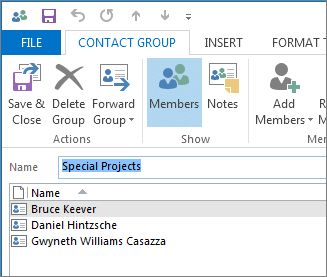
Source: Microsoft
Click the “Save and Close” button and you’re done with creating your distribution list. To send an email to your list, simply start typing the group’s name in the “To” field and the autocomplete function will bring it up for you.
Internal vs. external distribution lists
When setting up distribution lists, it’s essential to align your emails with the specific needs of your audience:
Internal emails:
- Team announcements: Target specific project groups or departments.
- Company news: Reach all employees or segment by role or location.
- Event coordination: Focus on employees involved in planning or attending events.
External marketing emails:
- Promotional campaigns: Engage customers based on their interests or purchase history.
- Newsletter distribution: Keep informed subscribers connected.
- Event invitations: Tailor invites to those interested in similar past events.
By carefully segmenting your lists, you ensure your messages resonate, leading to stronger engagement and more effective communication.
How important are email distribution lists?
An email distribution list is a very convenient and efficient way of sending emails to the same group of people. Knowing how to create one, therefore, is something that everyone should know how to do, particularly if email is one of your primary methods of communication.
For email power users, this is a feature you need to know how to use.
What now?
Now that you know how to create an email distribution list, there’s no need for you to CC your intended recipients every time you send them an email. Not only does that waste precious time, but it also leaves room for error, as it is easy to forget to CC some recipients.
The biggest downside to a distribution list is that you can’t use it for email marketing purposes, since it is not flexible enough and doesn’t come with the necessary features to run campaigns.
For email marketing, consider using a robust marketing automation tool like Campaign Monitor.